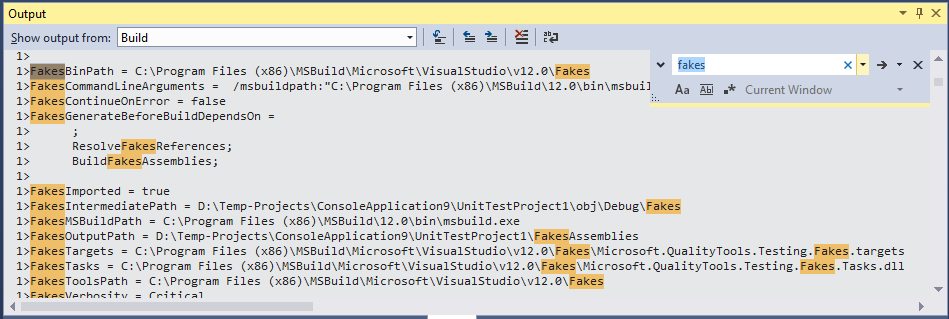Debugging and diagnosing MS Fakes
Once in a while the automatic Fakes generation might fail. Below is a few hint on how to start debugging.
Make sure that build action of the .Fakes file is set to Fakes:
This kicks off the actual generation of the fakes assemblies when you build the project.
To get detailed debugging information you can set Diagnostic="true" Verbosity="Verbose" in the .fakes file:
To actually se the output when building also make sure to set the MSBuild output verbosity to Diagnostics in Options -> Proejcts and Solutions -> Build and Run:
This will output a lot of details:
E.g. this show that the Fakes framework is actually creating a f.csproj to build the fake assembly:
As a next step you can go to disk and open this project just like any other project.