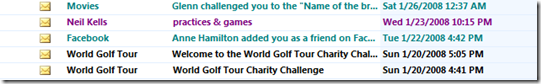Whadya know?
A challenge:
To better manage the volume of mail in your Outlook 2003 or 2007 inbox – you decide to color-code the text of your email messages. This will let you quickly scan for what's important.
Specifically – you want one unique color for messages that are addressed directly to you (You on the TO line), and another unique color where you are copied on the message (You on the CC line). The default black will be used for all other messages (DLs, etc.)
How would you complete this task? Did you get it to work?
Good for you if you can figure this out. More important - HOW did you got the answer. I'd like to know - so leave me a comment.
I'll post the answer next week...
Comments
Anonymous
January 01, 2003
Discovered it while exploring Outlook. :)Anonymous
January 01, 2003
Wouldn't that be Tools => Organize => Using colors and then "Show messages sent only to me in __"? Or click Automatic formatting and setup 2 or as many filters/rules with You on the CC field or whatever and set those to colors of your choice?Anonymous
January 01, 2003
I knew this was a good idea. Someone , apparently an exploratory learner, discovered a solution to theAnonymous
January 01, 2003
Wow - someone - thanks for the tip - that's a cool new feature that I didn't know about. Much cooler than the way I was doing it. How did you figure that one out???