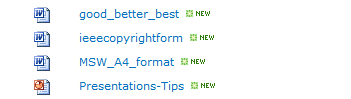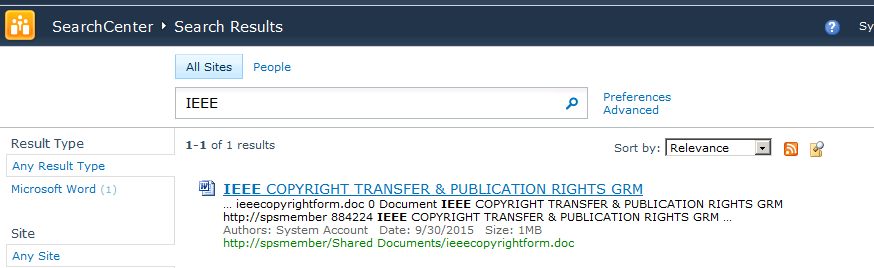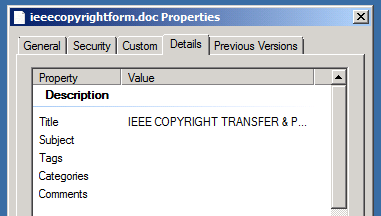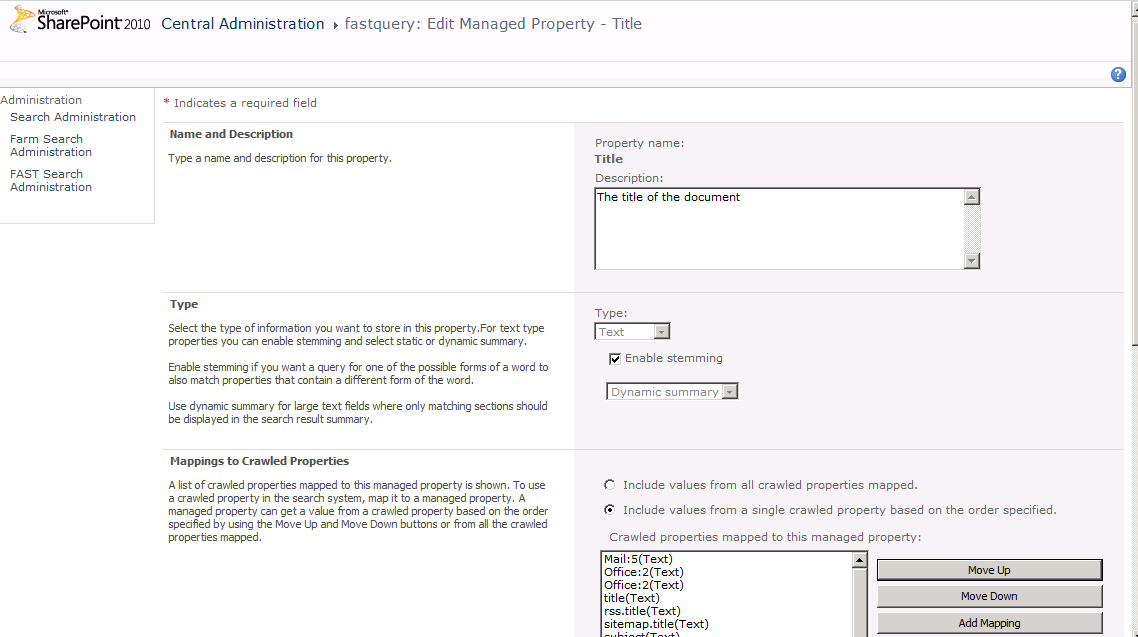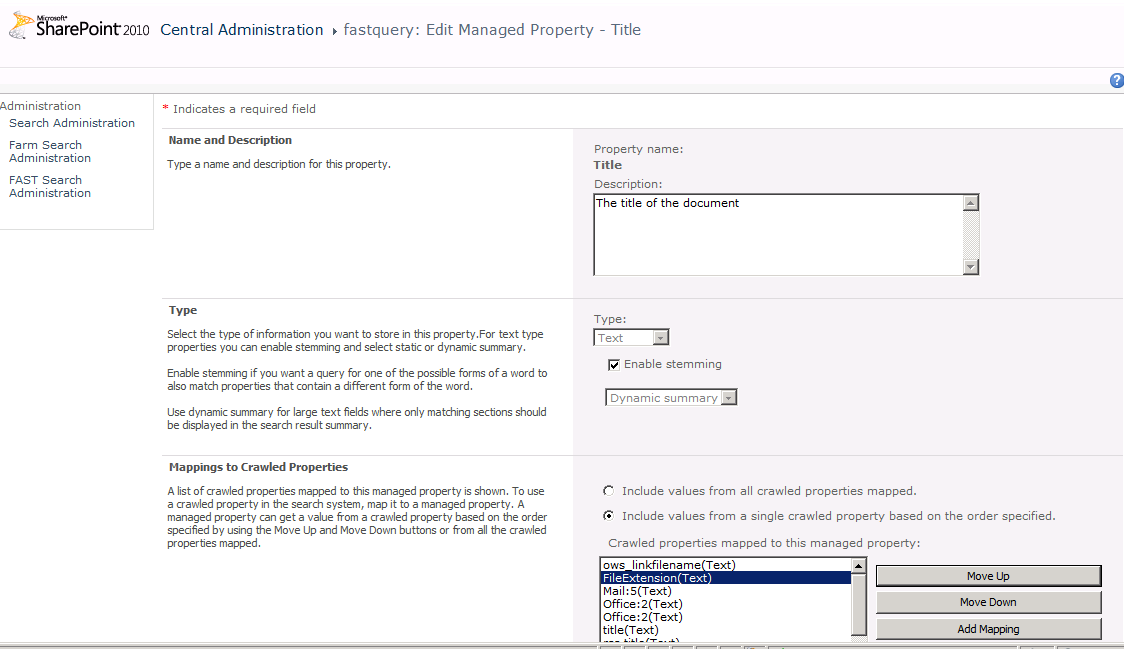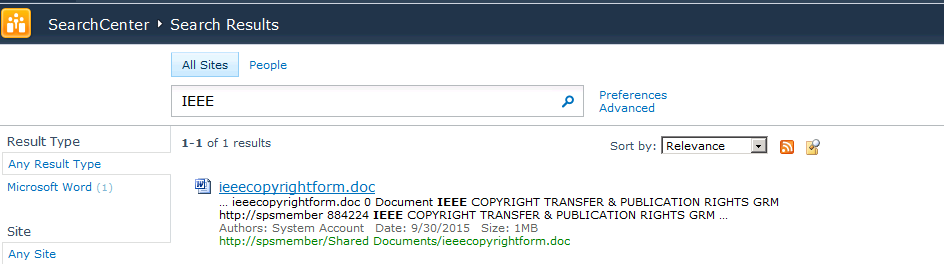Display Document Name in the Hit Highlighted Summary
If you are using Fast Search server 2010 then by default you will get the search result with hit highlighted summary fetching the document “Title” property.
In the below example I am trying to crawl the below documents from my SharePoint site.
After the crawl, in the Search Center I can see the results with hit highlighted summary fetching the document Title property.
You might have noticed that the document name which we crawled is “ieeecopyrightform.doc” and in the search results highlighted summary is displaying the “Title” property.
If you want hit highlighted summary to fetch the “document name” instead of “Title” property, then you have to add the ows_linkfilename(Text) and FileExtension(Text) in the Title Managed property of the FAST Query SSA.
Go to Central Administration > fast query SSA > FAST Search Administration > Managed Properties and edit the “Title” property.
Add the Mapping ows_linkfilename(Text) and FileExtension(Text). Move these crawled properties to the Top. Click ok.
Initiate a full crawl and after the crawl in the search center you can see that hit highlighted summary fetches the “document name” as shown below.
Please note that this requires full crawl to be initiated on the content source.
Published by - Prasad Joshi