New Patient Journey Demonstrator at MSCUI.net
Hi all - great news, an updated version of the Patient Journey Demonstrator, the project I am currently working on, has been released. Check it out at https://www.mscui.net/PatientJourneyDemonstrator.
In this release we fixed lots of bugs, as well as added some new features around capturing input from the user. Below is a list of some of the new features and a video walkthrough of the whole demonstrator...
Presence Indicators
Presence and availability is a really important theme in health care. Everywhere where we display an employee’s name, we show their presence...

Updated Navigation Bar
The updated navigation bar allows you to move backwards and forwards through different demonstrators too.
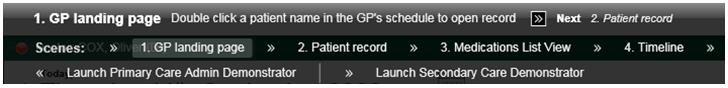
Silverlight Patient Banner
We have incorporated the new Silverlight patient banner, from the Microsoft Health CUI controls library.

Menu Pearl
We have a new menu pearl that will allow you access to some of the new features within the demonstrator - in this release, the ability to add a consultation!

Creating a Consultation
In the primary care demonstrator, you can now create a new consultation, prescribe medications and record observations. You can then save this to the patient record and see the activity list and meds list update!
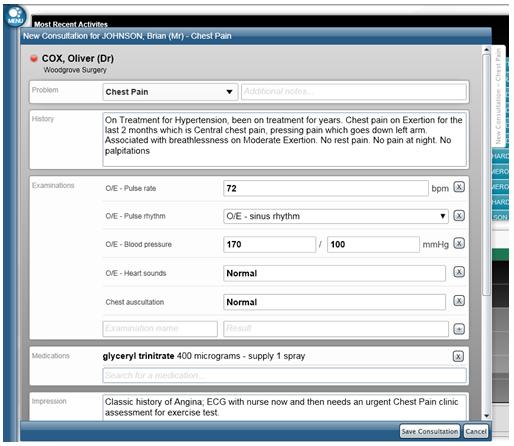
SNOMED Terminology Lookup
We have taken a subset of the SNOMED database of clinical terms, and made these searchable when creating a consultation. Try typing ‘Chest Pain’.
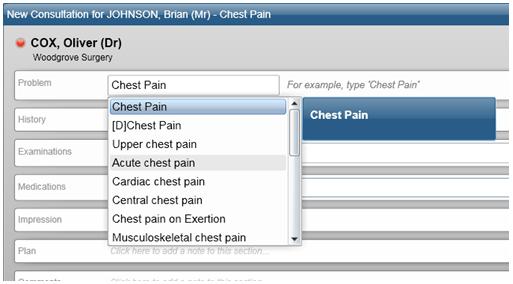
Search and Prescribe Medications
Search for medications and prescribe to see the meds list view update.
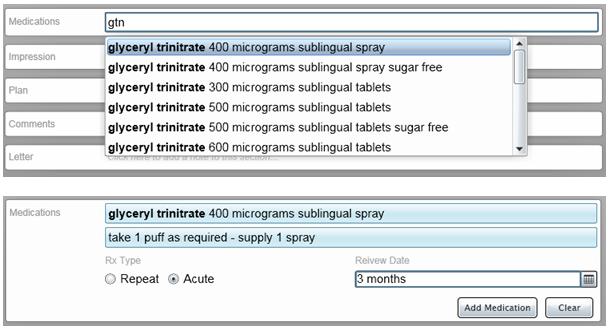
Styled Meds List View
We have styled the Microsoft Health CUI Meds List View control to fit in visually with the demonstrator.

Drug details on Patient Chart’s table view
We have added columns to the table view in Patient Charts for showing the drugs the patient is taking.
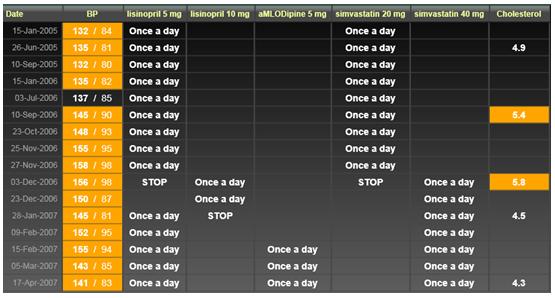
Visual Makeover of the ECG charts
We are looking at different ways of representing the deep zoom, digital ECG data (in the Secondary Care Demonstrator). One of those explorations was to make the full result set look more like the live ECG. This is an easter egg, and requires you to press F8 once, as soon as the Secondary Care Demonstrator has loaded!

Annotating the Angiogram
We have added a bunch of features that allow you to annotate the ECG video in the secondary care demonstrator...
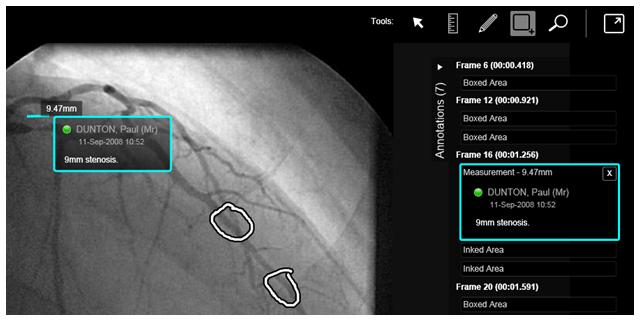
Including a tool bar for measuring, inking, drawing marquees, zooming in and going full screen...

A collapsible list of the annotation history...
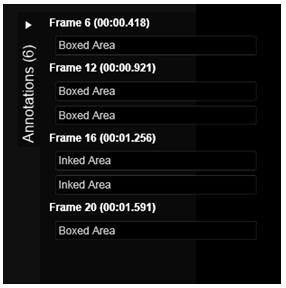
The ability to attach a text note to each annotation...

A frame by frame selector allowing you to see what annotations are already on the video and provide navigation to those frames...

Walkthrough Video
Check out the video below for a complete walkthrough of the demonstrator - or better still - check it out at https://www.mscui.net/PatientJourneyDemonstrator.
Keep checking here for future Patient Journey Demonstrator updates :)
Martin
Comments
Anonymous
September 11, 2008
You've been kicked (a good thing) - Trackback from DotNetKicks.comAnonymous
September 12, 2008
Nikolay Raychev on SL and Localization, Chris Koenig on Style, WPF and SL, ux.artu.tv with developerAnonymous
September 16, 2008
Martin, this is one of the greatest post of recent times. You've shown us some amazing and cool ideas. Excellent post.Anonymous
September 17, 2008
ilves - very kind of you, thanks! Plenty more to come :)Anonymous
September 29, 2008
Hi Martin - not sure if you're back from vacation yet, but if you are, I was just wondering if there is any initiative underway to convert MSCUI.net to RC0? I started the process and realized it's gonna take a little time to sweep through everything! :) This is really an amazing framework and a superb demo at once. cheers RobAnonymous
September 29, 2008
Hey rob, I am back now. We will be moving straight to RTW - RC0 is more of a developer build. Not sure when that will be just yet, but we would hope to follow RTW very closely. Thanks, Martin