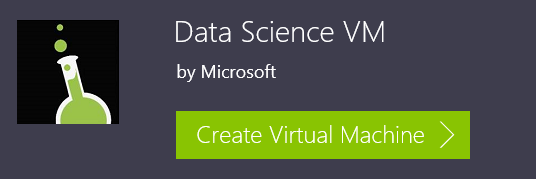Announcing the Availability of the Microsoft Data Science Virtual Machine
This blog post is by Gopi Kumar, Senior Program Manager in the Microsoft Data Group.
We are very happy to announce the immediate availability of the Microsoft Data Science Virtual Machine – a Windows Server 2012 -based custom virtual machine image on the Azure marketplace containing several popular tools that can be used by data scientists and developers for advanced analytics. Through Azure’s worldwide cloud infrastructure, customers now have on-demand access to a data science development environment that they can use to derive insights from their data, build predictive models and intelligent applications. The virtual machine saves developers the trouble of having to discover and install these tools individually. Hosting the data science machine on Azure gains you high availability and a consistent set of tools used across your data science team.
The data science VM comes with several popular tools pre-installed including:
Revolution R Open
Anaconda Python distribution including Jupyter notebook server
Visual Studio Community Edition
Power BI Desktop
SQL Server Express edition
Azure SDK
Once you provision your virtual machine from this image you can get started with data exploration and modeling right away. The data on the virtual machine is stored on the cloud and highly available. You have full administrative access to the virtual machine and can install additional software as needed. There is no separate software fee to use the VM image. You only pay for actual hardware compute usage of the virtual machine depending on the size of the virtual machine you are provisioning this VM on. You can turn off the machine from Azure portal when it is not in use to avoid being billed. When you restart the virtual machine from the Azure portal you can continue your development with all your data and files intact. You can further augment your analytics on your data science virtual machine by leveraging solutions in Microsoft’s Cortana Analytics Suite.
The Microsoft Data Science Virtual Machine helps you create an analytics environment where you can rapidly build advanced analytics solutions for deployment to the cloud, on-premises or in a hybrid environment.
You can find the Microsoft Data Science Virtual Machine and the Azure hardware compute pricing here. More information about the virtual machine can be found by clicking this link.If you are new to Azure, you can try the virtual machine for free via a 30-day Azure free trial.
We encourage you to try the Microsoft Data Science Virtual Machine to jumpstart your analytics project. Do share your comments and feedback on these tools and how we can better serve your analytics needs.
Gopi
Comments
- Anonymous
November 23, 2015
Does this VM have SQL 2016 with R integration? - Anonymous
November 24, 2015
The comment has been removed - Anonymous
November 24, 2015
Does it have Hadoop stack? - Anonymous
November 24, 2015
The comment has been removed - Anonymous
November 24, 2015
The comment has been removed - Anonymous
November 24, 2015
@Hakan - Thanks for your interest. I will check around with folks here that work with partners in the advanced analytics space.
BTW - You can also publish your software tools on Azure marketplace as virtual machine images, APIs, data services, web apps etc that customers on Azure can discover, try and purchase. You can find more information at:https://azure.microsoft.com/en-us/marketplace/ ANDhttps://azure.microsoft.com/en-us/marketplace/partners/ - Anonymous
November 24, 2015
@Hakan- Gopi reached out to the partner ecosystem team regarding your question, I am looking into this and will get back to you by end of next week - Anonymous
November 25, 2015
I've used Azure a lot and AWS a small amount, I did a comparison last year of the two and I was really surprised to see that Azure Storage was faster at all operations with the exception of listing blobs. I really expected it to be a more even spread.
Do you have a link to the Nasuni comparison? Might be an interesting read. http://goo.gl/Z7yG70 - Anonymous
December 02, 2015
Hey that's awesome! How about a pre-configured DeployR linux image now :)