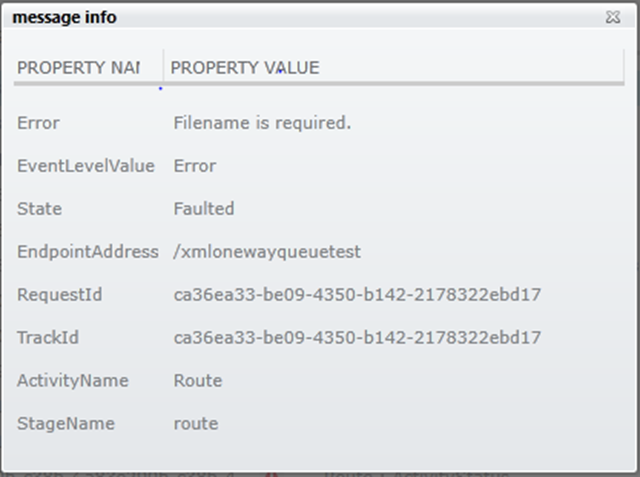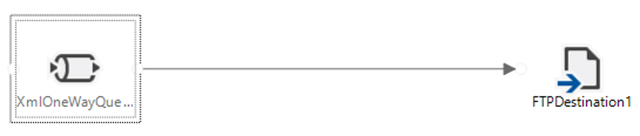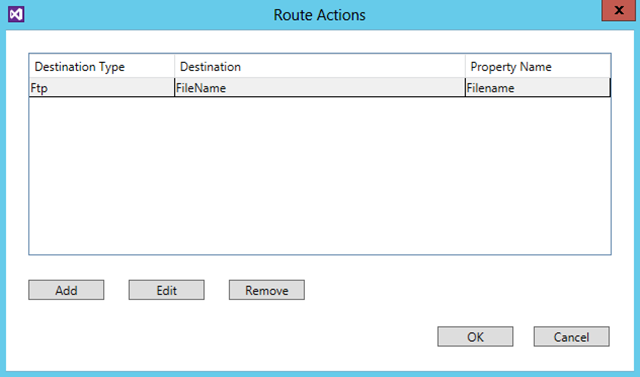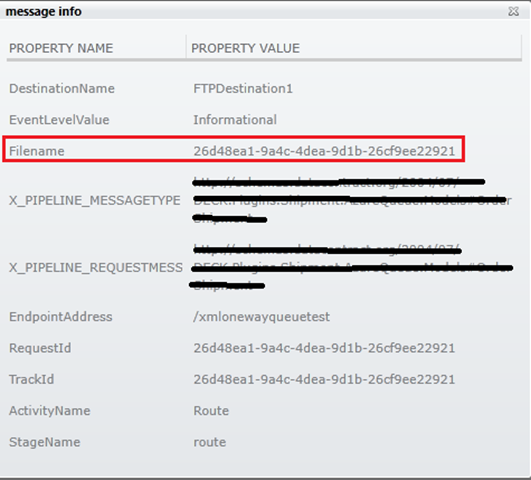Sending message to FTP Destination
While sending message to FTP Destination, it is common to see the error
To fix it, you need to promote the Filename property.
Assuming, you are using XML One-Way Bridge
Edit Enrich stage by clicking on “Property Definitions - “Collections”
Promote the property to “Filename”. Here I am simply promoting RequestId.
Then on the connector go to “Route Action – Collection” and add the Filename property to the Ftp destination.
Now once you deploy the solution and test the message again, the message should be successfully routed to the FTP destination.