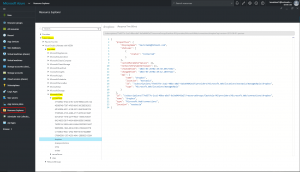Browsing API Connections in the Azure Portal
UPDATE: There is a new "API CONNECTIONS" resource in the Azure Portal you can now browse to view, edit, authorize, and create new API Connections.
I had written a blog post on Using PowerShell to Manage API Connections to help with interrogating and cleaning up connections. Even though there isn't a full portal experience for Connection management you can still browse the connections within the portal using the Resource Explorer. In the Azure Portal go to the Resource Explorer, select Subscriptions -> {subscription-id} -> providers -> Microsoft.Web -> connections -> {connectionName} .
You can also browse these connection in the Resource Explorer via Resource Groups within your subscription (e.g. {subscription-id} -> ResourceGroups -> {resourceGroupName} -> Resources -> [Microsoft.Web/connections] {connectionName} .
Comments
- Anonymous
June 20, 2016
Hi Kevin, when I try the link you posted above, (https://resourcesconnections.azurewebsites.net/) I get the following sign-in error - is it meant to be restricted?RegardsRussellCorrelation ID: 423bed8b-b700-4a29-87f2-7c2d3a07ae9e Timestamp: 2016-06-20 11:38:08Z AADSTS50020: User account '' from identity provider 'live.com' does not exist in tenant 'JeffHollanLive' and cannot access the application '266e9d00-b34b-490e-b991-f82962b50c13' in that tenant. The account needs to be added as an external user in the tenant first. Sign out and sign in again with a different Azure Active Directory user account.- Anonymous
July 31, 2016
Sorry about that - the good news is you can now manage your connections by going to the portal and browsing "API CONNECTIONS" resources
- Anonymous