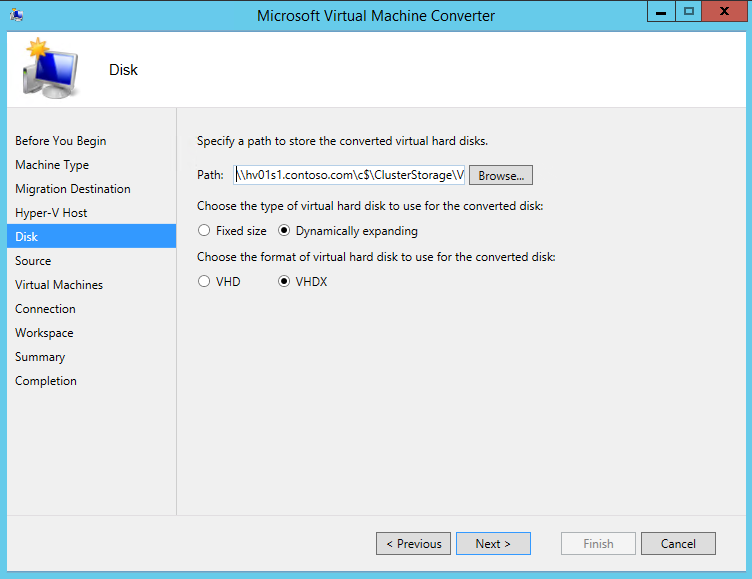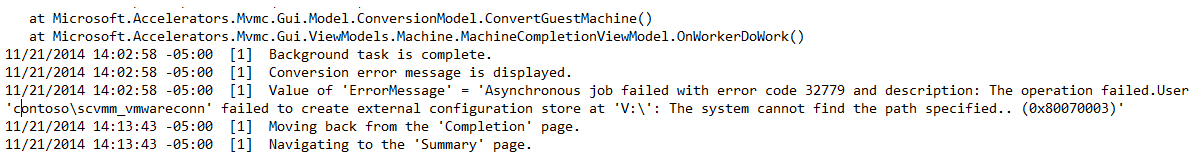MVMC error code 32779: failed to create the external configuration store...The system file cannot find the path specified (0x80070003)
I ran in to an issue while testing a migration from a VMware ESXi 5.5 host to a Hyper-V 2012 R2 host.
I decided to try running the conversion directly from one of my Hyper-V hosts to see if it would speed things in comparison to running it from my SCVMM server. I did not experience this issue when running the migration from the SCVMM server. I normally run my Hyper-V hosts in core, so please ignore the fact that this particular host is running the full Server GUI...It's used for testing :)
Using the Microsoft Virtual Machine Converter 3.0, I used the GUI to perform the initial migration and configured it to copy the converted drives to one of my CSVs as you can see in the image below:
Once I finished making my way through the wizard, the migration kicked off fine, converted all the disks as it should, but eventually failed when it got to the final step 'Provision Hyper-V guest'. After reviewing the log, I noticed that during the provisioning phase, it was looking to access a drive location that I thought I may have entered mistakenly (the MVMC tool does have validation checks to ensure the path exists prior to continuing), but just to verify, I reviewed the mvmc_engine.log file and saw that I did in fact use the correct path as shown below:
Finally I reviewed the mvmc.log file to find the following error, 'Asynchronous job failed with error 32779 and description: The operation failed. User 'contoso\scvmm_vmwareconn' failed to create external configuration store at 'V:\': The system cannot find the path specified.. (0x80070003)'
As you can see, it's looking to create the external configuration store on the V: drive...which does not exist on my Hyper-V server anymore.
If you happen to receive this error, launch Hyper-V Manager and connect to the Hyper-V host you're working with. Right-click the host and select Hyper-V Settings. As you see in the image below, the Hyper-V host has the 'V:\' drive specified for the Virtual Hard Disks and Virtual Machines locations.
I haven't had a 'V:' drive on this host in a while, and since I've been using SCVMM to manage my Hyper-V hosts, I haven't had to mess around in the Hyper-V Manager much. Once I changed these values to a valid location, the migration completed successfully...
So, if you're running the MVMC tool from your Hyper-V host, ensure this location exists. Apparently there's something in the MVMC code that looks for this location, regardless of whether or not you specify it.
Happy migrating!
Comments
- Anonymous
February 22, 2016
This helped even though it was for a different situation. Thank you.
Error while creating Veeam Virtual Lab.
Error Failed to create proxy appliance VM Error: Job failed ('The operation failed.
User 'domainuser_name' failed to create external configuration store at 'F:Virtual Hard Disks': The system cannot find the path specified.. (0x80070003)'). Error code: '32779'. - Anonymous
February 22, 2016
I am experiencing the same issue while creating Veeam Virtual Lab. Could you give me an idea on how you resolved this issue? Thanks in advance...Zak - Anonymous
November 09, 2016
Didnt work for me, although I did check and "D:\Virtual Machines" is a valid path.