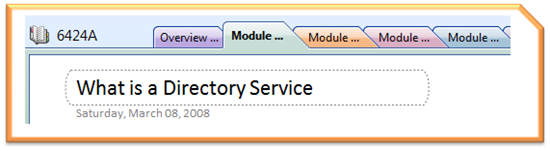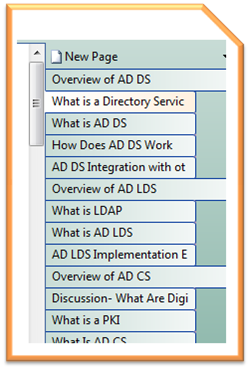Instructor Prep & Next-Gen MOC
When we created Next-Gen MOC, we began looking at ways to improve the classroom experience: we put the focus on the instructor and started integrating additional, digital (read: searchable) resources for students.
However, it has become apparent that we also overlooked an important component of the Next-Gen experience: Instructor Preparation.
Current MOC & Instructor Prep
The way instructor preparation works today is that MCTs have the ability to download the “instructor PDF” and use it for preparation or they can choose to purchase the Trainer Package. There is a secondary source of data used for prep: the instructor notes. However, we’ve heard that due to their brevity, these notes can often be ignored or simply skimmed on the side. The meat is in the “instructor PDF”. It’s basically the one-stop-shop for preparation.
Next-Gen MOC – Complications Arise
So one of the great things we’ve done with Next-Gen is that we’ve put the instructor notes where they should be: in the notes section of the PowerPoint slides. We’ve also added the CD that contains additional resources for students. But the problem is that instructors now have three different sources to use for preparation:
1. Slide deck (for the actual slides + instructor notes)
2. Student book (for the key points for the given lesson or topic)
3. CD (for additional resources content)
This is not the ideal situation.
The way I see it, instructors have four options (listed by amount of work required)
a) Wing it (read: don’t prep)
b) Use a sub-set of the materials for prep (e.g. only use the slides & notes)
c) Simultaneously have three things open on screen and keep them all in sync while making deft use of alt-tab
d) Print everything separately then collate to bring it altogether in a unified prep guide
In my opinion, these options all suck. Our bad. But there is something else: OneNote. (If you’ve never used OneNote or don’t know what it is, you can get some information on the OneNote product page or on Wikipedia)
OneNote – Possibly the coolest Office program…Ever
We’ve been working on a little stealth project for the past few weeks that would position OneNote as the new place for instructor preparation materials.
On one hand, the idea is simple: deliver an instructor prep guide that brings everything together in one place. This would be similar to the "instructor PDF" that’s there today but better because you get all the functionality of OneNote.
On the other hand, we don’t want to just do what we’ve always done (unless of course what we’re doing is already perfect J). OneNote offer much more functionality than a simple PDF: additional content can easily be added to the notes, content can be quickly changed or edited, notes can be typed or inked, multiple notebooks can exist (think different notebooks for each course or subject area). Plus, just like PDFs, OneNote’s content is fully searchable (and it’s got this killer OCR technology that makes text in images searchable too). And if you’d rather just stick to a static, single document for preparation, OneNote’s contents can be exported to either PDF or XPS as the press of a button.
You can get a free, 60-day trial of OneNote here.
So What Does this Mean for Prep?
We’ve taken one of the first courses that will come out in the Next-Gen form-factor, 6424A: Fundamentals of Windows Server 2008 Active Directory, and created an example OneNote instructor preparation notebook.
OneNote's object hierarchy maps nicely to our courses:
| OneNote Object | ILT Course Object |
| Section Group | Course |
| Section | Module |
| Page | Lesson |
| Sub-Page | Lesson Topic |
Here's an example showing course 6424A. The OneNote section group is "6424A". Each course module is a section.
This picture shows the course lessons (e.g. "Overview of AD DS") and the topics from each lesson are the indented sub-pages (e.g. "What is a Directory Service").
We've posted a single page in an example notebook here:
So what do you think? We’d like to hear from you to see if we’re on the right track. We'd really love to get some feedback from you by Monday, March 17th. Then we'll post what we heard and move forward from there.
Cheers
Ben
Comments
Anonymous
January 01, 2003
One more thing: Speaking very candidly, I think that both my students with current-gen MOC experience and I will miss the fact that the instructor book and the student book will no longer share the same explanatory content. Here's my 'deal': As a training value-add, I provide my students with highlighting pens. (Believe me, for many of my students this makes a big difference.) While I understand that as a MCT and Microsoft product evangelist it is my responsibility to broaden and deepen the content that is presented in the MOC material. Good and good. However, I often will recite, word for word, a key sentence from many pages--and the students almost always highlight these key points in their student book. What will these folks do with next-gen MOC? They can't very well electronically highlight their student CD content, can they? While the students can always transcribe notes in their own book, this still creates a physical disjunction between what they have in their hands (the thin student book) and what they have on their computers (the student CD with rich explanatory content). For the students who like to study their MOCs while lounging in bed with their significant others, the paucity of content (does the PPT slide really need to consume 2/3 of each page?) will make a difference for the worse, I am afraid. I started my MCT career teaching out of those big ol' honkin' 3-ring binders. Although it might seem anti-progress, perhaps a better approach to ensure that students receive delta content is to make the changed pages available for free download by students who have registered for MOC training. The students could print the change pages, add 'em to their binders, and away they go (training centers could make the delta pages available to students at the beginning of each class as well). Thanks for all that you do, TimAnonymous
January 01, 2003
Disclosure: I am not an MCT. However, I did just comeplete the 6451 class last week and was sorely disappointed with the quality of the materials. My first complaint is about the MOC book. It was almost two inches thick, but it was basically a copy of the slide deck that the instructor used. At the bottom of each page there might be 2-3 sentences of explanation, but more often there was a sentence that said "for more information please see help topic: TopicX". It would have been infinitely more useful if you had just provided a copy of the help file. I seriously doubt that I will ever open the book again. While having an electronic copy of the learning materials is nice, I do agree with some of the other comments regarding it's lack of utility. I would much rather have a complete book than a half-book and a digital copy of the book. We did discover that the lab instructions provided on the digital copy were more detailed and therefore more useful than what was printed in the MOC book. Unfortunately that meant that we had to do a lot of swapping between screens while doing the labs, losing our place, flipping back, etc, and that made the labs take significantly longer than they should have. As a result our weeklong class still fell two modules short of completing all of the material. With many classes this wouldn't be much of an issue, but since the MOC book itself is largely useless there's little likelihood that we would go back and review those modules on our own. Now this may be mitigated if there is more complete course documentation on CD than in the MOC book (aside from the lab instructions), but it is unclear from your post whether this is the case. All I can say for sure is that if there IS more complete material on the CD then the instructor didn't seem to be aware of it. And on the off chance that there IS actually good information on the CD, it makes no sense that you would lock away the most useful information from the course in the least accessible format. I understand that there is a lot of information in this particular class, but if I'm paying over $3000 for a week of training I expect to get better materials than what was provided in the MOC. As I said before, the book itself is large and largely useless. I highly recommend that if Microsoft continues with the expense of printing a book that they consider printing a different book with actual useful material. Barring that, just ditch the MOC book and include a copy of the SCCM Administrator's Guide instead. Now, on the bright side I did speak with another student who had taken the 6451 class from another training provider who had a completely different experience. When we compared notes it came out that the provider he went through basically wrote their own course book and taught from it. While they provided the MOC material and book to the students they didn't use any of it except for the labs. I guess you can look at that two ways:
- People need to be more selective in their choice of training providers.
- Microsoft needs to rework the course material.
Anonymous
January 01, 2003
The comment has been removedAnonymous
January 01, 2003
Unfortunately that meant that we had to do a lot of swapping between screens while doing the labs, losing our place, flipping back, etc, and that made the labs take significantly longer than they should have.Anonymous
January 01, 2003
For me, this sounds great! I'll give me feedback in the future.Anonymous
January 01, 2003
The comment has been removedAnonymous
January 01, 2003
thank you for this great walkthrough!Anonymous
January 01, 2003
The only issue I have about OneNote is that if a search has multiple hits on the same page I don't seem to be able to toogle through them ("go to next on this page"). If the page conatins a lot of notes I have to scroll through the page to find all of the highlightings.Anonymous
January 01, 2003
I like it. We don't need more paper print outs. I for one, favor OneNote above paper and actually scans old notes and print them to OneNote to have all of it in one convinient place. The only issue I have about OneNote is that if a search has multiple hits on the same page I don't seem to be able to toogle through them ("go to next on this page"). If the page conatins a lot of notes I have to scroll through the page to find all of the highlightings. And then there is the issue of licensing. Even if the demo works for 60 days, I need to be able to add notes after that period in the original format. Someone will have to buy me and my fellow instructors a copy. /Dennis (MCT)Anonymous
January 01, 2003
I wanted to pass on something from the Education, Innovation and Inspiration blog which has a post aboutAnonymous
January 01, 2003
This sounds great! Anything that makes our job easier is worth supporting; at least until we can see how it pans out. It'll take a while to get used to a different format, as you said, gone are the days of downloading the .pdf and making notes/highlighting the pages. Keep this going please :) Wayne McGlinn Brisbane, OzAnonymous
January 01, 2003
Unfortunately that meant that we had to do a lot of swapping between screens while doing the labs, losing our place, flipping back, etc, and that made the labs take significantly longer than they should have. As a result our weeklong class still fell two modules short of completing all of the material. With many classes this wouldn't be much of an issue, but since the MOC book itself is largely useless there's little likelihood that we would go back and review those modules on our own. Now this may be mitigated if there is more complete course documentation on CD than in the MOC book, but it is unclear from your post whether this is the case.Anonymous
January 01, 2003
I wanted to pass on something from the Education, Innovation and Inspiration blog which has a post aboutAnonymous
January 01, 2003
The comment has been removedAnonymous
January 01, 2003
Great innovation. It seems that in the near future, we'll never want to be in a school anymore. All knowledge can be learned and found with just a click.Anonymous
July 15, 2010
I adore your site, looks excellent and full of good info. Keep it up.