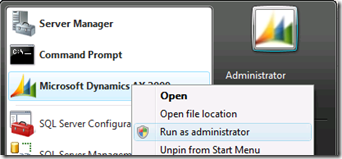Using RunAs on the Demo VMs
I’ve had a few people ask about using RunAs on the new demo V Ms Refresh 3.5 and Refresh 4. You will note under Windows 2008 and Windows 2008 R2 the menu options are a little different.
Under Windows 2008 which is on the Refresh 3.5 Demo VM. When you right click on a program you will get the RunAs Administrator option.
Under Windows 2008 R2 which is on the Refresh 4 Demo VM. When you right click on a program you will get the RunAs Administrator option.
Now, only with Windows 2008 R2 (Refresh 4), it doesn’t work with Windows 2008 (e.g. Refresh 3.5), if you hold down SHIFT when you right click you will get the RunAs Administrator option and the RunAs Different User.
This will allow you to log onto AX as a different user without having to remote desktop in if you want to switch between a few different applications.
Now if you are using Refresh 4 (Windows 2008 R2) and want to create some batch files to start either AX or IE then use notepad and create a BAT file with the following line
RUNAS /user:CONTOSO\KEVIN “C:\Program Files (x86)\Microsoft Dynamics AX\50\Client\Bin\AX32.exe”
or this is you way to run Internet Explorer.
RUNAS /user:CONTOSO\KEVIN “C:\Program Files (x86)\Internet Explorer\iexplore.exe”
Now if you are using Refresh 3.5 (Windows 2008) and want to create some batch files to start either AX or IE then use notepad and create a BAT file with the following line.
RUNAS /user:CONTOSO\KEVIN “C:\Program Files\Microsoft Dynamics AX\50\Client\Bin\AX32.exe”
or this is you way to run Internet Explorer.
RUNAS /user:CONTOSO\KEVIN “C:\Program Files\Internet Explorer\iexplore.exe”
The main difference is that R2 is 64bit and hence the reference to the (X86) in the path.
Now if you create a folder and save the batch files you can copy and edit them for the different users you need to log on an demo. See in this example two files one for AX and IE for the user KEVIN.
Cheers
Lachlan
(Original post at https://blogs.msdn.com/lcash)