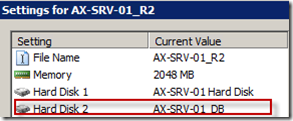Additional disks with Refresh 2 and creating your own VMC or VM configuration
When we post the demo VM we include a VMC files because we ship the VM built under VPC2007. In this VMC file it has the setup for the machine i.e disks, network, memory etc. If you create you’re own VMC file or you are using Hyper-V or Windows7 (VPC7) then this post is just a reminder to make sure you include the database VHD file in the disk configuration when you setup AX-SRV-01.
From Refresh 2, for performance reasons, we split off the SQL DB’s and Windows page file on to a second VHD file. So if you don’t attach this disk then the VM will start up ok but any server/application dependant on SQL databases won’t start because it won’t be able to find it’s database.
So if you create you machine config and you find that the AOS service is not starting, check that you included the DB disk in your setup.
We also started posting out additional VHD files which can be used with the demo VM. For example in Refresh 2 one for Lean Manufacturing and recently one for Process Manufacturing (more on this one later).
The reason for using the additional VHD files is that we can post updates that you can use with the VM without having to download a whole new VM. In this past this was done with diff disks. But diff disk are specific to VPC and with the different virtualizations technologies, VPC, Hyper-V, VPC7 we need a method to work across platforms. The other technologies have their version of Diff disks, e.g. snapshots in Hyper-V but that means we would need to post all the different versions.
So using the additions VHD files provides a more flexible way to ship new functionality for the VM. I’ll be calling these additional VHD files “Application Disks”.
Another important reason for starting to create the “Application Disks” is that we can change the base image and allow you to still use the “Application Disks” with the new base. There will be some minor tweaks but more flexible then use posting diff disks. Another advantage is that you can take these disks and you can create your own diff disks to manage the changes to the base VM which means you can manage your own setup the way you want and not so dependant on what we change.
Cheers
Lachlan
Original post at https://blogs.msdn.com/lcash