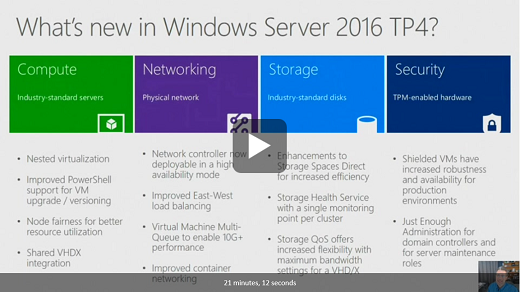Building Your Hybrid Cloud - Nested Virtualization in Windows Server 2016
Keith Mayer and Andy Syrewicze take us through an in-depth walkthrough of one of the newest features in Windows Server 2016 – Nested Virtualization. Find out what it is, why you should use it and how you can use it in your organization.
- [1:20] What’s new in Windows Server 2016 TP4?
- [1:41] What is Nested Virtualization and how does it benefit my organization?
- [9:22] DEMO: Nested Virtualization on Windows Server 2016
Read the article!
How to enable Nested Virtualization on Hyper-V & Windows Server 2016
Additional Resources:
- What’s New in Windows Server 2016 Technical Preview 4
- Nested Virtualization in Windows Server 2016 Technical Preview 4
__________________________
Experience Microsoft's latest products with these FREE downloads!
Build Your Lab! Download Windows Server 2012 R2 , System Center 2012 R2 and Hyper-V Server 2012 R2 and get the best virtualization platform and private cloud management solution on the market. Try it FREE now!
Don't Have a Lab? Build Your Lab in the Cloud with Microsoft Azure Virtual Machines. Try Windows Azure for free with no cost or obligations, and use any OS, language, database or tool. FREE Download
__________________________
If you're interested in learning more about the products or solutions discussed in this episode, click on any of the below links for free, in-depth information:
Websites & Blogs:
Videos:
- (Part 1) Building Your Hybrid Cloud - Windows Server 2012 R2 Storage Foundation
- (Part 2) Building Your Hybrid Cloud - Hyper-V Enhancements in Windows Server 2012 R2
- (Part 3) Building Your Hybrid Cloud - Networking Enhancements in Windows Server 2012 R2
- (Part 4) Building Your Hybrid Cloud - Managing Cloud Foundations with Windows Server 2012 R2
- (Part 5) Building Your Hybrid Cloud - Building a Virtual Desktop Infrastructure with Windows Server 2012 R2
- (Part 6) Building Your Hybrid Cloud - Networking in System Center 2012 R2 Virtual Machine Manager
- (Part 7) Building Your Hybrid Cloud - Managing Storage with System Center 2012 R2 Virtual Machine Manager
- (Part 8) Building Your Hybrid Cloud - Build Your Compute Fabric with System Center 2012 R2 Virtual Machine Manager
- (Part 9) Building Your Hybrid Cloud - Getting Started with the Windows Azure Pack
- (Part 10) Building Your Hybrid Cloud - Windows Azure Pack Remote Console Support
- (Part 11) Building Your Hybrid Cloud - Service Management Automation
- (Part 12) Building Your Hybrid Cloud - Windows Azure Pack and the Virtual Machine Role Gallery
- (Part 13) Building Your Hybrid Cloud - Cross-Premises Virtual Networking with Site-to-Site VPN and ExpressRoute
- (Part 14) Building Your Hybrid Cloud - Disaster Recovery to the Cloud with Azure Site Recovery
- (Part 15) Building Your Hybrid Cloud - Getting Started with Automating the Hybrid Cloud using PowerShell
- (Part 16) Building Your Hybrid Cloud - Migrating Applications to Microsoft Azure from Hyper-V, VMware, Amazon AWS & Physical Servers
- (Part 17) Building Your Hybrid Cloud - End-to-End IaaS Workload Provisioning in the Cloud with Azure Automation and PowerShell DSC
- (Part 18) Building Your Hybrid Cloud - Automated Provisioning for Linux in the Cloud with Microsoft Azure
- (Part 19) Building Your Hybrid Cloud - Monitoring and Alerting for Azure Workloads
- (Part 20) Building Your Hybrid Cloud - Protecting Data with Encryption – Part 1
- (Part 21) Building Your Hybrid Cloud - Protecting Data with Encryption – Part 2
- (Part 22) Building Your Hybrid Cloud - Orchestrating a Hybrid Cloud with Chef and Azure
- (Part 23) Building Your Hybrid Cloud - Azure Key Vault
- (Part 24) Getting Started with Azure Resource Manager
- (Part 26) Delegating Management in the Cloud with Azure Role-Based Access Control (RBAC)
Comments
- Anonymous
March 16, 2016
Great post and a link to a fantastic Video. Really informative and easy to digest. It really grabs you as well. Thanks for sharing!