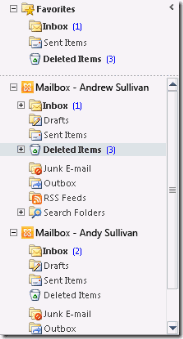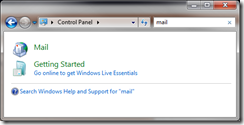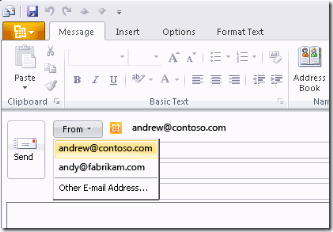New Feature : Multiple Exchange Accounts in Outlook 2010
For everyone using the Outlook 2010 Technical Preview, there are a number of improvements for working with multiple Exchange accounts. My name is Andrew Sullivan, I’m a Program Manager working on Outlook and it’s my pleasure to highlight some of these improvements.
Connect to more than one Microsoft Exchange account simultaneously. If you’ve worked with more than one Exchange account in Outlook 2007 or earlier, you may have resorted to using multiple Outlook profiles to access your additional accounts. No more, as Outlook 2010 supports connecting to as many as three Exchange accounts from a single profile.
How do I get another Exchange account into Outlook?
In the Technical Preview, Outlook requires you to use the Mail Applet in the Control Panel to add additional Exchange accounts. In Windows Vista or Windows 7, type “Mail” into the search box in the control panel to find the Mail Applet. In Windows XP the applet is shown in the default Control Panel view.
Once you’ve launched the Mail Applet choose “E-mail Accounts…” and then “New…” From there, the wizard will allow you to add another Exchange account.
What’s the catch?
Your additional Exchange accounts function just like your first Exchange account in almost every way. Some things, however, are different. For example, the To-Do Bar shows appointments only from your default store, not those from additional Exchange account calendars. To view which store is your default click the Office button, then Account Setting, then, choose the Data Files tab.
What else is improved about Multiple Accounts?
The Ribbon in Outlook 2010 is specific to the account at which you are looking. If you click New E-mail in the ribbon while looking at the Inbox of your second Exchange account, your new message will be sent from your second Exchange account.
Who are you sending From?
When you add a second account of any type to Outlook 2010, the new From Picker will show up on new mail messages. This allows you to easily see which account you’re sending from, and just as easily change it.
If you have havy new features you'd like to see or use in the new Outlook version do not hesitate to provide feedback.
This was published by Andrew Sullivan in :
https://blogs.msdn.com/outlook/archive/2009/08/25/multiple-exchange-accounts-in-outlook-2010.aspx
Comments
Anonymous
January 01, 2003
Thank you AlbertoAnonymous
December 18, 2009
Nice plugin I can recommend in this context is Lookeen. It's a search addin for Outlook (works fine with the beta 2010) which along other features lets you easily search on exchange servers...Anonymous
October 09, 2010
Can you please update the blog to the RTM version? Hi, There were no changes regarding this feature. It is, therefore, considered updated to RTM as well. Thanks for your post. Kind regards, João Ribeiro