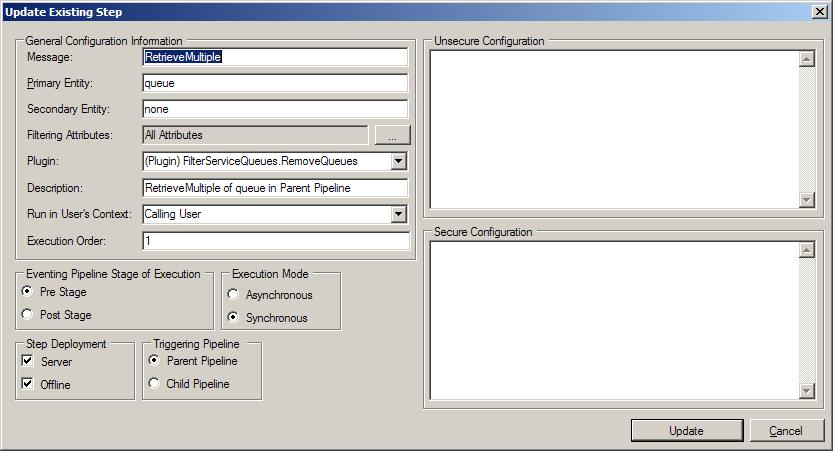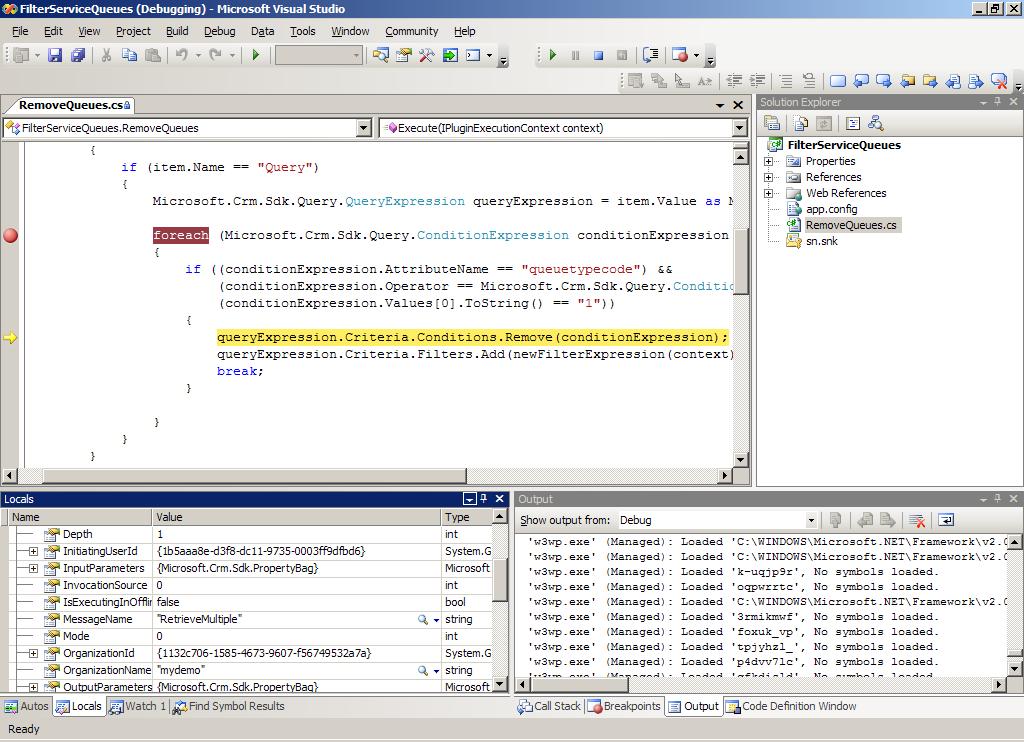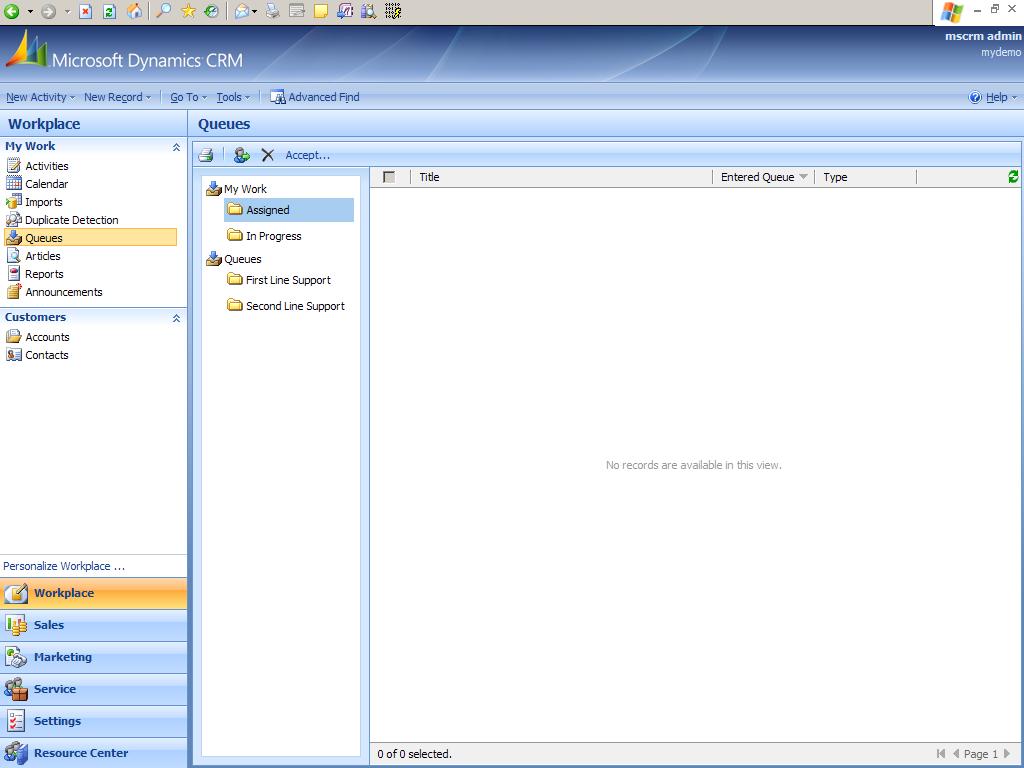Playing around with filters on queues using a plug-in (C#)
Quite common I get questions regarding modifications on queues. What can be changed in the main GUI and how do I only display queues in context of the actual logged in user. The main GUI is not possible to change since it's none customized page but the content is possible to change by modifying the queue filters. Another possibility is of course to build your own aspx page to render the GUI and using SDK web services to render the information stored in the queues. This is the most advanced and code required solution I would say. I will focus on the simple and pluggable version!
The solution is simple and easy to plug-in using a simple .NET assembly. The trick is to register it on multiple retrieve on queue entity and from there replace the filter expression. I have seen a earlier blog post about this from my UK colleague Simon Hutson but that was based on none supported messages and the code was in VB.NET
Register of my plug-in using the plug-in tool found at codeplex
Once I have registered plug-in I verify it's functionality by debugging my assembly. Above I'm just about to remove the existing filter expression and replace it with my own filter.
The final result logged in as a CRM administrator. If I'm logged in as service support engineer belonging to business unit C I would not see the second line support queue since it's associated to another business unit B.
Logged in as Admin in a business unit above B and C
This posting is provided "AS IS" with no warranties, and confers no rights.