Multi-tenancy for your benefit during customer demos or development or...
This only applies to the enterprise version. My current setup is still based on my base discs https://blogs.msdn.com/jonasd/archive/2006/10/31/config-och-installation-av-demo-utvecklings-milj.aspx but the major difference now is that I don’t need to reproduce each CRM server. This saves me from the before "boring" installation and configuration work. Even if I had a copy of my VPC's I still had to wait for the copy process. I now have the possibility to very simply do a customer named system with their specific customizations.
For large enterprise development where you have dedicated dev, test, uat and production systems you could import each organization directly from the database. Very smooth! This remindes me from back in the days when I was a Pivotal consultant and we moved BM's and ED's around different systems.
Open deployment manager on the CRM 4.0 server and follow screen shoots below

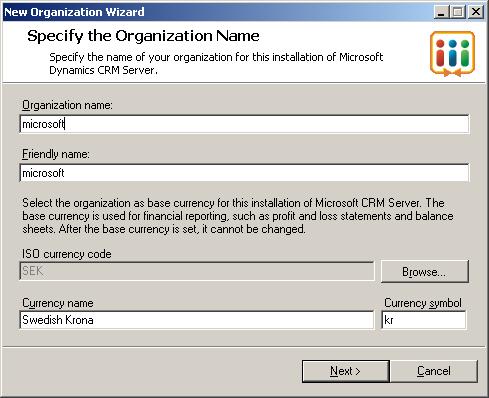

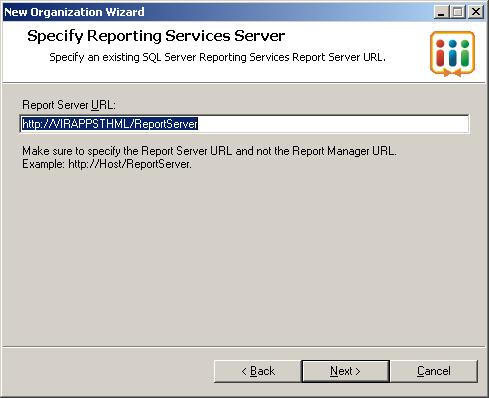
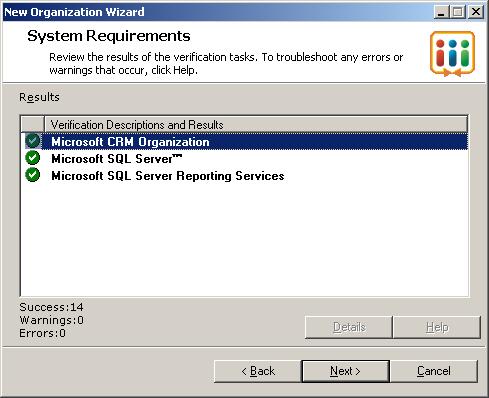

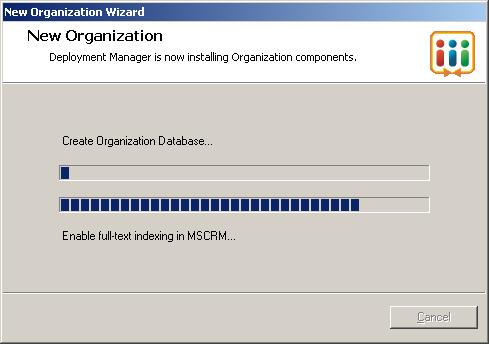

Depending your hardware the whole process takes about 5-10minutes in my virtual system
Comments
- Anonymous
January 21, 2008
PingBack from http://www.travel-hilarity.com/travel_jones/?p=7871