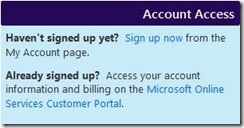MSDN Premium and BizSpark Azure Benefit – How-To Open an Account
As an MSDN subscriber or BizSpark member, your membership provides you 750 hours of Windows Azure compute time per month for 8 consecutive months at no-extra cost! That’s a total of 6000 compute hours! An estimated retail-value of $1,264!
Have your attention? Not leveraging your benefit? Then let’s get you pointed in the right direction to sign-up for your Azure account today.
You can sign up for an Azure account directly by selecting the My Account tab on the MSDN Subscription site at https://msdn.microsoft.com/subscriptions/default.aspx.
Or if you are on the Windows Azure site at https://www.microsoft.com/windowsazure/offers/
Look for this ad on the left hand side of the page and click on it:
You will be redirected to the Windows Azure Platform Benefits for MSDN Subscribers page on the MSDN Subscription Site.
Again you can select the My Account tab (as noted above) or click on Sign-up now located in the “Account Access” box in the upper right-hand corner of the page.
At this point, I’d recommend you watch the short 7-minute video MSDN Azure Benefits How-To-Open-an-Account. It will step you through the process of opening an account and answer many of the questions that you may have.
Once you get started, don’t waste any time figuring out how to build and deploy your first application. Follow along with the screencast at https://bit.ly/DeployAzureApps and you’ll have your first sample app up and running in no time.
For additional details about the Windows Azure Platform Benefits for MSDN Subscribers go here or here or watch the series of short videos on Channel 9:
- https://channel9.msdn.com/posts/Abe+Pachikara/MSDN-Azure-Benefits-How-To-1-of-3-6-mins/
- https://channel9.msdn.com/posts/Abe+Pachikara/MSDN-Azure-Benefits-How-To-Part-2-of-3-Opening-an-Account-7-mins/
- https://channel9.msdn.com/posts/Abe+Pachikara/MSDN-Azure-Benefits-How-To-Part-3-of-3-Tips-and-Training-Resources-8-mins/
Technorati Tags: Azure,Windows Azure,MSDN,MSDN Premium,BizSpark,Subscription,Azure Account,Offer,Microsoft Partner,Developers,Cloud