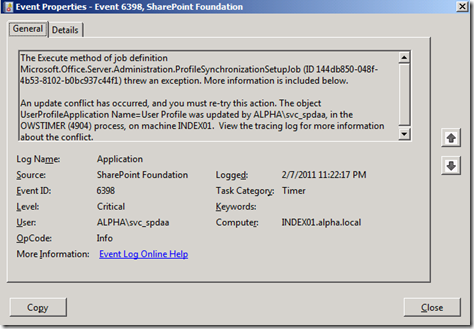SharePoint 2010 User Profile Synchronization Services
I was working on syncing user profiles from AD into a test SharePoint 2010 instance when I ran into the infamous error (An update conflict has occurred and you must re-try this action)
“shown below”:
What a nasty looking error!
What is the fix that worked for me??
- stop the timer service on all your SharePoint 2010 servers

- add the user account that will run the “User Profile Synchronization Service” to the local admins of each and ever SharePoint 2010 server
- set both FIM services to automatic on the server that will run the service “mine was INDEX01” – NOTE, do not change the user account or try to start the service, just set it to automatic!
- Start the timer service on all your SharePoint 2010 servers “it does not matter which order”
- Go to Central Admin – System Settings – Manage Services on Server – select INDEX01 “or the server that will run the service” – and click Start next to User Profile Synchronization Service.
- Wait about 5 to 10 minutes “mine took close to 10”
- Refresh the page and you will notice that the service is started
I then removed the service account from the local admins group on each server and restarted the service “Stop / Start” from within Central Admin and everything started fine. There is no need to leave the account in local admins.
Hope this helps someone else!