TFS 2008 – HP Quality Center Connector December Pre-release
This post is now obsolete
For more information, please see Team Foundation Server Migration and Integration Solutions.
The TFS product team has been working with Hewlett Packard’s (HP) Quality Center team to develop the TFS 2008 – HP Quality Center (QC) Connector. It lets Quality Center 9.2 users synchronize their Defects with Work Items in TFS 2008. This synchronization can be performed interactively with a Windows (GUI) application or as a background task (running as a service). The Connector is built on the TFS Synchronization Toolkit and is available for download from Microsoft Connect (registration with the Connect site is required).
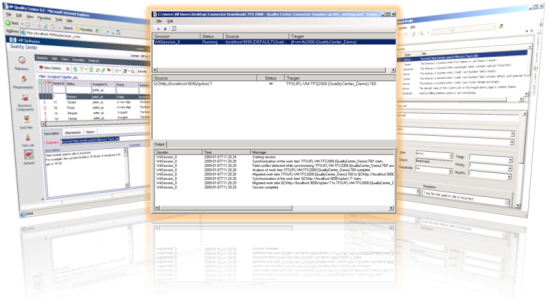
Along with the installer for the QC Connector, we’ve included a Getting Started (registration required) guide that explains the prerequisites, installation, configuration and usage of the Connector. There’s also a ZIP file containing a sample XML configuration file and a custom process template designed to sync with the demo project included with Quality Center 9.2. The sample configuration file and process template illustrate the following features of the Connector:
- Synchronize Quality Center 9.2 Defects with TFS 2008 Bugs
- Map enumerated values (e.g. priority, severity)
- Map aliases in QC to display names in TFS and vice versa
- Synchronize attachments
- Synchronize links to other defects/bugs
- Synchronize HTML fields in QC with HTML fields in TFS
The Connector itself is free. It does, however, require a TFS CAL and a QC CAL for the machine it's running on. In addition, everyone who views/edits data that's stored in TFS will need a TFS CAL.
This is the second pre-release with the next one (due later this month) planned as the formal Beta release. If you have any questions about the Connector, please contact me.
Comments
Anonymous
January 12, 2009
Brian Harry on TFS Installation troubleshooting guide James Whittaker on the Zune issue Jim Lamb on TFSAnonymous
January 15, 2009
Great news on the Connector. Any idea if Quality Center 10 will be supported after its release?Anonymous
January 16, 2009
I see a fair number of customers where the development team uses TFS but the QA team uses HP QualityAnonymous
January 27, 2009
For all of those teams out there working in parallel with TFS and HP’s Quality Center, we now have aAnonymous
February 10, 2009
There appears to be an issue installing the connector on a 64-bit machine: Error 1904. Module C:Program Files (x86)MicrosoftTFS 2008 - Quality Center ConnectorOTACLI~1.DLL failed to register. Otherwise looks good. Cheers.Anonymous
May 20, 2009
As part of my role in working with partners in the Visual Studio Industry Partner (VSIP) Program I have