Microsoft Teams Configuration Tab: We couldn't save your tab settings. Please try again.
You can troubleshoot JavaScript in Teams using the web based version of teams via: https://teams.microsoft.com
If you're building a configuration tab and get the following message:
[caption id="attachment_2415" align="alignnone" width="300"] We couldn't save your tab settings.[/caption]
We couldn't save your tab settings.[/caption]
You can bring up F12 Developer Tools to see what's going on and even debug your JavaScript eg:
Clicking on the configuration.htm you can see I've forgotten to use the SSL ngrok endpoints - which was the cause of this error. This is a prerequisite referenced here: /en-us/microsoftteams/platform/concepts/tabs/tabs-configuration 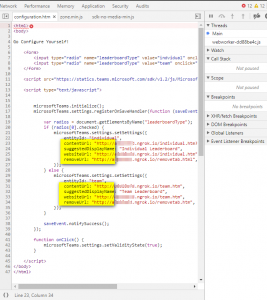
In case this doesn't solve your issue, here's some other links that may also help with this error:
