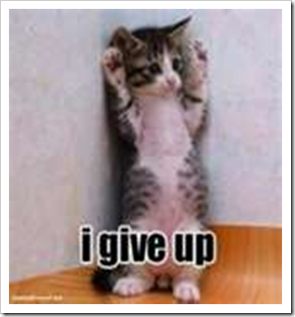"How many people does this license cover?" , "What is MSDN?" - Clearing up some confusion around licensing.
Technorati Tags: licensing,cals,processor,external connector license,visual studio,msdn,developer tools,software assurance,developer licensing questions
Hi,
Happy New Year to you.
I thought it might be interesting to write a piece about your entitlements as far a licensing is concerned as it seems to be an area that causes confusion.
Licensing for developer tools is very straight forward. Each developer that is using Visual Studio needs to have a license. Licenses cannot be shared or used company wide. Visual Studio can be purchased as a stand alone product or with an MSDN Subscription. "I thought Visual Studio was MSDN" I hear you say. Well, back when Visual Studio 2005 was launched there were a few changes made and since then the your developer tools are Visual Studio and the MSDN subscription gives you access to such things as downloads, upgrades, betas, updates. In effect MSDN is the Software Assurance for Visual Studio. For example, it allows the licensed developer unlimited installations of software such as Windows Server for development and test. In brief if you have 10 developers then you need 10 Visual Studio licenses and if you want them to have access to the Microsoft product range for development and test purposes than you need to purchase an MSDN Subscription with the Visual Studio license.
Server licensing is slightly different as some servers can be licensed with CALs, Processor License or External Connector License. If licensing a server using the CAL method then each user or device would need to have a Client Access License for the server that they are trying to access. If you are licensing a server under the per Processor model, than you would need to purchase a processor license for each physical CPU on the server. This will allow unlimited access and does not require CALs. The External Connector License allows an unlimited amount of external, non employees to access servers within your company and you would purchase a license for each server you are looking to give access to.
This the feedback I have been getting from people who have licensing queries.
This is why this blog was set up, to try and clear up some of the confusion and frustration around licensing and we are always happy to answer any questions you may have.
There are a number of areas within Microsoft licensing that can cause confusion so please feel free to ask a question or email vs-irl@microsoft.com
Speak to you soon.
Ciara