FIM 2010 and the effects of inheriting problems from your parent (OS)
From Angelo; a simple solution to a difficult problem that occurs when FIM falls victim to external factors in the OS it is running on.
In short; When an ActiveX component unrelated to FIM 2010 gets into an invalid state, it can affect the Sharepoint Services component that FIM relies on to the point where FIM starts failing with a Javascript error.
The solution: a) locate and fix the ActiveX component causing the issue *or* b) identify the ActiveX component and disable it from loading in IE.
Symptoms:
Navigate to 'My distribution groups'
Select a Distribution Group that you want to manage
Editor page pops up immediately, but error occurs.
Error dialog is immediately displayed:
An error has occurred on a script in this page.
Line 1946
Char 4
Error: Library not registered
Code: 0
etc
Actual behavior:
Javascript error and the portal stops working
Expected Behavior:
Portal loads the page
One way to accomplish a) is to run the Office Diagnostics Toolkit which is installed along with the Office components.
How to install the individual 2007 Office features or to repair the installed 2007 Office programs
http://support.microsoft.com/kb/924611/en
Diagnose and repair crashing Office programs by using Office Diagnostics

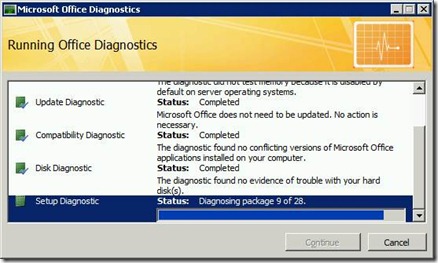
![clip_image002[4] clip_image002[4]](https://msdntnarchive.z22.web.core.windows.net/media/TNBlogsFS/BlogFileStorage/blogs_technet/instan/WindowsLiveWriter/FIM2010andtheeffectsofinheritingproblems_931C/clip_image002%5B4%5D_thumb.jpg)