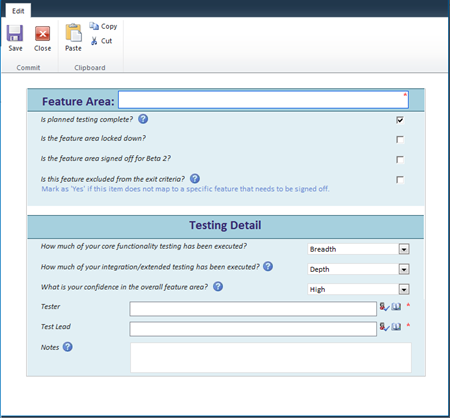Cool Forms! Feature Status
This week’s cool form is a form used to track the status of testing of feature areas. One interesting decision made in this form is to use questions as labels rather than field names. This makes the form much easier to understand, particularly given that field names for compactness in the list view tend to be only one or two words. Another key aspect of this form design is the use of ‘?’ picture buttons beside certain questions. Clicking one of these buttons provides detailed help text underneath the question. You can see an example of this text in the screenshot in blue. This technique of hiding detailed text until the user asks for it enables the form designer to get the best of both worlds, a form that is compact and easy to read as well as a form that provides enough detail to ensure it is filled out correctly.
If you have a “cool” form that you would like to share with us, please send an e-mail with the following details to coolform@microsoft.com -
- Attach 1 or 2 screenshots of your form
- Provide a brief description of the form
- You may also attach the XSN file (optional)
The most popular submissions will be featured on our blog in future posts.
Check out other Cool Forms here.
Comments
Anonymous
May 30, 2010
It's nice for you to have this 'cool forms' section ... but without more than just a sentence or two regarding why it's 'cool', it's not much use.Anonymous
June 01, 2010
Thanks for your comments. Do you have suggestions for content you would like to see in these posts?Anonymous
November 03, 2010
I tried do a similar thing, but couldn't get it to work. How to do you build the question button to show a message when clicked?Anonymous
April 10, 2011
Hi! I need to get up to speed on Infopath rather quickly to implement it in my company's overall UCC rollout... getting people out of email and into sharepoint and other tools. I think it'd be really useful if, in these cool forms posts, you gave some info on how to achieve the cool stuff you're showing. I agree the use of question mark buttons is pretty nifty here but you don't give any insight on how I can achieve that :( Just a suggestion :)Anonymous
May 19, 2011
office.microsoft.com/.../add-custom-help-text-to-a-form-template-HA010067832.aspxAnonymous
July 27, 2011
How did they do the integration with active directory? It looks like they have a way to look up aliases there.