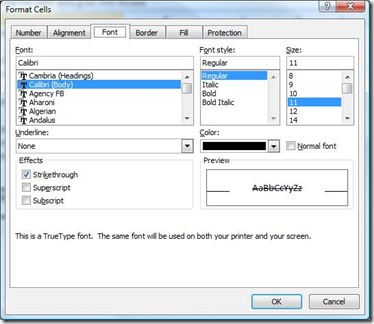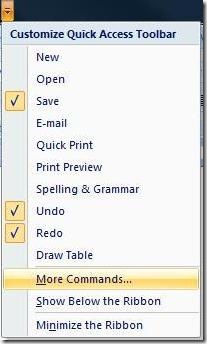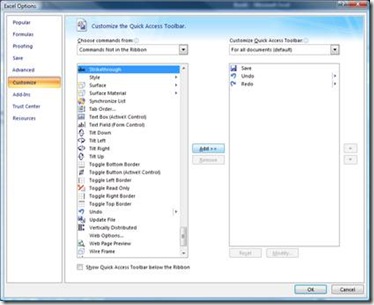Use strikethrough to mark tasks done in Excel
If you use Microsoft Excel to track tasks, you'll probably want to use Strikethrough to mark them as complete. Alas, the Strikethrough command does not appear conveniently on the Font section of the Ribbon as it does in Microsoft Word.
There are three quick ways to access it.
1) The fastest is the Shortcut key: Ctrl-5. (That's a number five.)
2) If you're going to adjust the font or format of a cell anyway, you could right-click it, select Format Cells, and then click the Strikethrough box under Effects:
3) Create your own handy Strikethrough button. Click the icon at the far right of the Quick Access Toolbar to open this list:
Select More Commands and then, in the Choose commands from dropdown list, select Commands Not in the Ribbon. Scrolls down until you find Strikethrough, select it, click the Add button, and then OK.
Now you have a Strikethrough button that is always just a click away.
Suzanne
Comments
Anonymous
March 28, 2011
Thanks a lot, this has been a huge time sink for me. I notice there is a shortcut key (Ctrl+5 by default, apparently) is there a way to change this?Anonymous
April 08, 2011
Thank you - your article was very very useful - much more than other articles in the internet I found before. Thank you again.Anonymous
March 19, 2012
The real working world needs more people like you. A couple of nice options. Simple to follow. Genius. Thanks so much.Anonymous
May 04, 2012
Found an easier way yo do this using just Ctrl + 5 howto-step123.blogspot.com/.../how-to-strikethrough-selected-text-in.htmlAnonymous
May 18, 2012
ditto to alex - great article, to the point. i only had to read to the shortcut and I got what I needed. writing this thank you comment took a lot longer!Anonymous
September 08, 2012
Cool tip but does anyone know if there is a way to conditional format another cell based on no-strikethrough/strikethrough? Alternatively; a SUMIF(range,format(strikethrough))? I want to sum the value of ACTIVE projects by leveraging the font format where "strikethrough" indicates COMPLETED.Anonymous
January 10, 2013
I need the same answer Alan, anyone that can help on this? ThanksAnonymous
July 26, 2013
Love the Ctrl + 5 option, no need for an excel manual just use this website, awesome!!