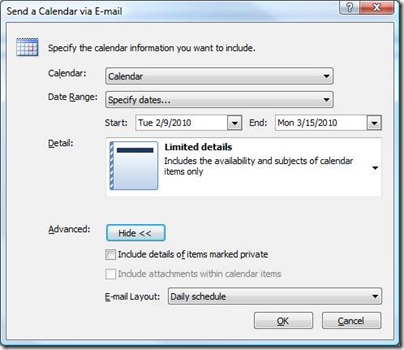Share your Outlook calendar with an e-mail snapshot
If you've ever want to share your upcoming calendar with a colleague or customer, there's a feature in Outlook 2007 that makes this easy to do—even if the recipient isn't using Outlook themselves. It's called Calendar Snapshot, and it lets you choose exactly which dates and how much detail to include before packaging it up and sending a picture of your day, week, or selected date range.
To send a calendar snapshot:
1. Click the Calendar button to open it.
2. Click the Send a Calendar via E-mail link in the left navigation pane (you might need to scroll the box to see this option):
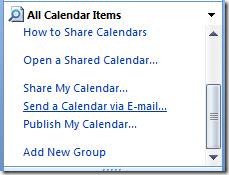
3. In the dialog box, choose which calendar you want to send information from, the date range, and the level of details that you want to share.
4. When you click OK, Outlook creates a visual representation of your calendar information in the body of the e-mail message and also attaches the information as an .ics file, which can be imported into the recipient's calendar software.
It even calls out your free times, which makes booking an appointment that much easier.
Suzanne