Preparing OneNote documents for distribution with power toy
It turns out that there is an easier way to prepare OneNote reference documents for distribution. Last week, I shared the manual method for ensuring OneNote pages open to the top rather than to your last edit points.
John Guin, a tester on the OneNote product team, wrote to tell me about the Notebook Cleaner power toy his team has created. This tool resets the cursor to the title box of each page, moves the default navigation points to the top page in each section and, optionally, can clear the Author and Last Modified By fields to remove personal information about those who worked on the document.
After you install it, just open the notebook you want to prepare for release and click the Clean Notebook button.
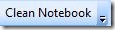
The other method I've documented certainly works, but this add-in can save you even more time and includes the "privatizer" feature as an added bonus.
Suzanne