Make your unread messages really stand out
By default, your unread messages in Outlook display the sender and date in bold, but this is a little subtle. You can increase the font size and even turn the text another color to really make them stand out.
From the View menu, select Current View and then Customize Current View:
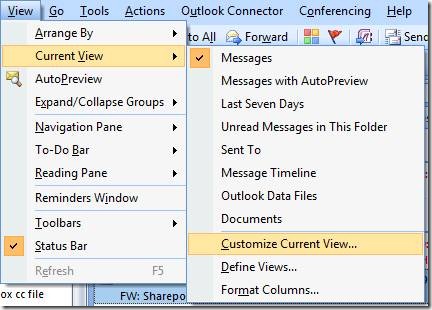
Click the Automatic Formatting button, select Unread messages and then make any changes you want (say, 10 point bold type (instead of 8) in red):
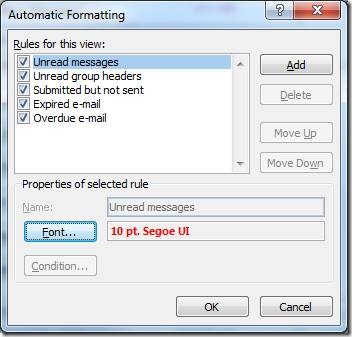
Don't forget, if you ever want to mark messages as unread, just select them and use Control U. There, now you'll be able to spot them from across the room!
Suzanne