Control where attachments go in Outlook 2007
You may have noticed that e-mail attachments in Outlook 2007 can appear in one of two places. They may appear in an Attachment line at the top of the mail or wherever you want in the body of the message.
At first glance there may not seem to be any rhyme or reason to where attachments go, but there is an easy way to control them if you have a preference.
If a mail is HTML or plain text format, attachments will go on the Attachment line. If your message is Rich Text, attachments can be placed in the body where you can contextualize each file with message text if you like.
In the new message or e-mail response that you're writing, click on the Options tab to reveal the Format section:
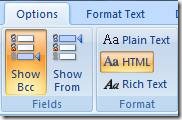
HTML is the default (unless you've changed it), but you can easily switch to Rich Text to permit inline placement of attachments or Plain Text if you want your message stripped of all formatting and pictures.
If you do want to change the default format, go to Tools, Options and click on the Mail Format tab:
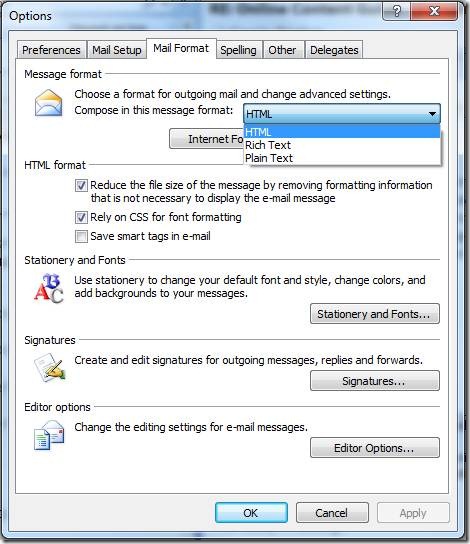
Simply change the Compose in this message format dropdown setting to reflect your choice and click OK.
Suzanne
Comments
Anonymous
June 14, 2011
Thank you. THis has bothered me for some timeAnonymous
May 24, 2013
solved the problem using Outlook 2010. Thanks