Changing case in Word
Have you ever accidentally typed a sentence with CAPS LOCK on? Wait, don't delete it and retype! Instead, select the sentence and look for this button on the Office ribbon in Word:

The Change Case button has a number of useful options, just two clicks away when you're on the Home tab:
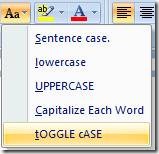
You could use tOGGLE cASE to quickly flip your mistyped sentence back to what you intended, or just click Sentence case to turn it into a regular sentence (you may still have to capitalize some proper nouns). Sentence case also works if you cut and paste text that is ALL CAPS and you need to incorporate it into the body of your document. Or perhaps you need a section heading and want to Capitalize Each Word. You're covered there, too. You can even select UPPERCASE if you want your words to SHOUT.
See how much time you can save with this handy button.
Suzanne
Comments
- Anonymous
January 01, 2003
Thanks, that's very useful. I never knew such a feature existed.