Action Center: Keeping Windows 7 smooth and secure
Windows 7 makes it easier to stay on top of those little problems and opportunities that crop up from time to time on any PC. Here's how:
1. Less distraction. When an issue or important message comes up, Windows 7 won't distract you with an annoying pop-up. Instead, it will wait patiently for you at the Action Center:

You'll know something's up next time you glance at the notifications area on the Taskbar, where the Action Center icon will flag you down with this icon:

If there's real excitement in the offing, you'll see this next to the icon:
Better take a look.
2. Greater efficiency. The Action Center gathers all the important alerts and to-do's related to your system's security and general maintenance into one convenient place. When you visit the Action Center—say, to respond to a warning that your virus protection needs updating—you can quickly review and respond to any other issues that have arisen.
See, that's easier. Getting to the Action Center is easy, too. Open the Control Panel, choose System and Security, and click on Action Center. You're there.
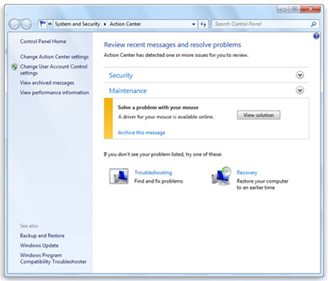
The first time you visit, I suggest clicking Maintenance, where you'll quickly see the sorts of things Windows is monitoring for you—Windows Backup, Problem Reports (you can check for solutions), Windows Update, and Troubleshooting issues. If there's a problem here, you'll see red. There are also handy links to Troubleshooting and Recovery functions.
But I don't mean to shortchange the Security section—after all, Security just sounds more dramatic, doesn't it? Here you can check the status of your firewall, virus and spyware protection (if there's an issue to address, you'll see red here, too).
You can also check your Internet security and User Account Control settings here—probably. But if you're connected to a network at your company or organization, Network Access Protection may be turned on, so the Powers That Be (read: network administrators) can prevent you from endangering others with high-risk, outdated, or otherwise unsavory software.
When to visit the Action Center
If your system starts misbehaving in some way, it's a great time to check the Action Center. Windows may have already detected a problem, and it can guide you toward a solution.
When else? Well, my dad used to say that the general concepts of maintenance and security could be thought of as unexciting, but that they're good for preventing unpleasant excitement later.
It must have rubbed off on me, because I like to go to the Action Center from time to time just to see what Windows is maintaining and monitoring for me. I think it's a good habit. When and if a Real Situation arises, I'll be familiar with my trusty ol' Action Center.
Now that's comfort.
Keith
