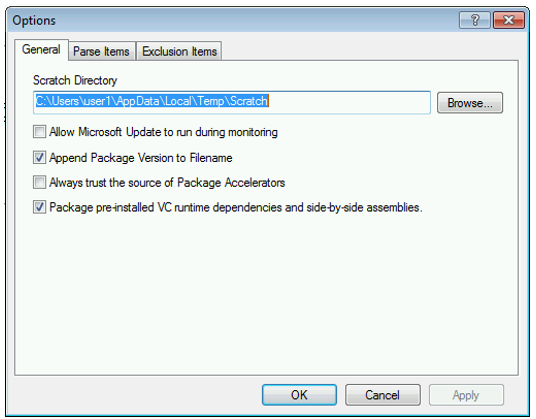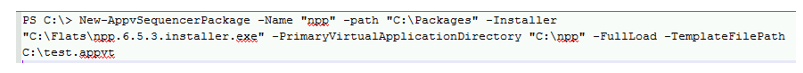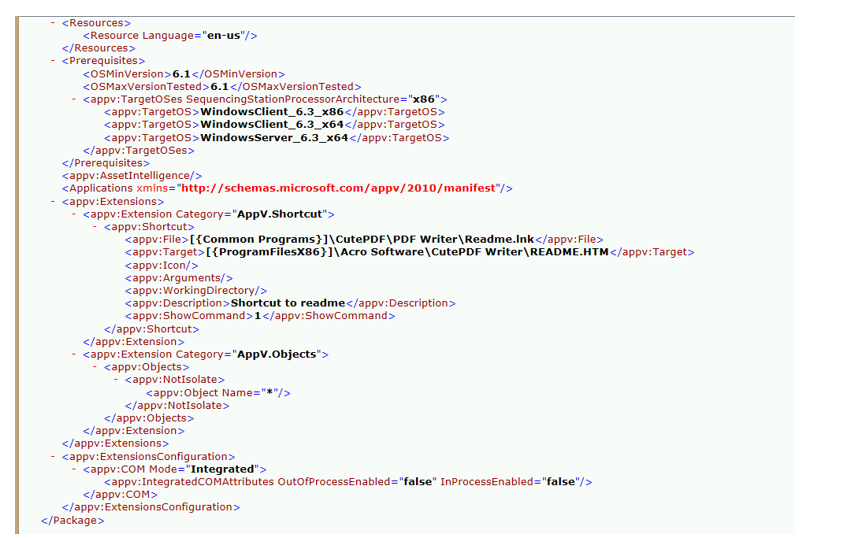App-V 5: On Using Sequencing Templates
Sequencing Templates (.APPVT) files are designed for automating the sequencing of applications. While you can take advantage of some of the benefits of templates with manual, interactive sequencing, be careful making assumptions when sequencing following the importing of a template in the Sequencer GUI. Sequencing Templates are also essential for the upgrading of packages.
Remember this from the App-V Sequencing Guide:
“Templates are also very important for upgrade scenarios. The Sequencer does not save state so when a new Sequencer session is open and a package is opened for upgrade, the settings are in the default state. If certain sequencer settings were changed when sequencing a package, the changes will not remain at time of upgrade. Therefore, it is recommended to save a template for any package that has Sequencer customizations, and re-apply them on upgrade. A template may also contain additional options such as Package Deployment Settings and Advanced Monitoring Options.”
Creating a Sequencing Template
Creating a sequencing template is pretty straight forward. You launch the App-V Sequencer and first set your advanced options for sequencing. You do this by going to the “Tools” menu and selecting “Options.”
All of the General Items and Exclusion Items can be adjusted using this dialog box. All of these settings will be saved into the template.
If you plan on only using these settings in your template, you can proceed to save as template using the “File” menu to “Save as Template.” However, if you want to include additional settings (for automated sequencing with PowerShell) instead of saving as template, proceed and go through the process of creating a blank dummy package. Make sure you click through to the advanced options so you can configure:
- Operating System Options
- Advanced Interaction
Once you have all of these settings the way you want them then you can proceed to save the template. Notice you will get a specific alert when doing so.
While it implies that the additional settings (OS, COM, objects) will not be saved in the template, you will find that they are, in fact, saved. What the effect of this message is any settings other than General Options or Exclusion Items will NOT be imported if you import the template into the sequencer GUI for the sequencing of a new package.
All of the settings will however be used if the template is used in conjunction with the New-AppVSequencerPackage PowerShell cmdlet. It will support the use of all of the template items. The use of PowerShell with templates opens the door of many possibilities for automating the sequencing of your packages. Here is an example:
Once the package has been created, you can verify the configuration held by observing the information in the App-V manifests.
Happy Automation!!
Comments
- Anonymous
January 01, 2003
As I alluded to in the post, the real strength of sequencing templates come with the automation of sequencing using PowerShell. APPVT files are not meant to be a substitute for what was formerly known as the Default.SPRJ file. A lot of admins modified and advocated modifying this file. I felt this was a dangerous practice just like I always think globally setting object and COM policies unilaterally is short-sighted and dangerous. I do understand the context of unilaterally excluding certain folders.- Anonymous
March 28, 2018
@Steve; any idea when the "powershell cmdlet ignores registry exclusions in template" will be picked up?This issue prevents us for automate even more.- Anonymous
July 07, 2018
It's still not in the 1703 Sequencer or later?
- Anonymous
- Anonymous
- Anonymous
March 22, 2014
While using a sequencer tempate increases the consistency of re-packaging and package upgrades. However, in the current release a template can't be pre-loaded /automatically/ before using the GUI driven Sequencer, nor can a template be selected as the 'default' one.
Why would one need that? MS' exclusion settings are quite OK, but often they capture things that aren't really required in a package (like WER, an empty key of RestartManager). Or they exclude items that we /may/ want to include (appdata) Also customer specific assets (like orphanes of a Software Distribution System, intentionally made Registry taggings to alow specific inventory services to gather information) may become part of a package although they aren't required there.
In short: Can we get a 'load default template' option in the Sequencer? - Anonymous
October 24, 2015
I've noticed the FullVFSWriteMode setting is ignored if you use the template together with the New-AppvSequencerPackage cmdlet. This is on 5.1, is this by design? It would also be nice if the "description"-field could be added to the template. - Anonymous
April 06, 2016
I am seeing something similar to what Tiberivs has described. true but the setting seems to be ignored on the clients when including PS in the app template. When the template is run manually it works. The attributes are applied. But when running through the sequencer template, one of the attributes fail. - Anonymous
April 19, 2016
He is correct as we have found. I have added it to the list although not sure when it will be added. - Anonymous
December 08, 2016
This is a great way of automating conversions but I have encountered some problems. Using the App-v 5.1 sequencer, added registry exclusions like the onces mentioned bij Falko are ignored by the powershell cmdlet, but added excluded folders are pickup up fine. I switched to app-v 5.0 sp3 and the same effect. The default MS exclusions are missing many entries like even c:\windows\installer making it unsuitable as default for automation.