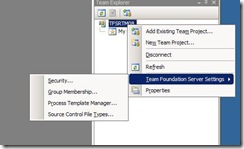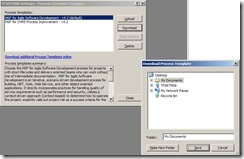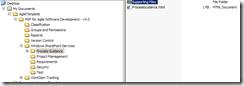Offline Viewing of TFS Process Guidance documentation
A question came up during a discussion and it was: Do I need to be connected to TFS to view and read the Process Guidance documentation?. Why cant I view it offline?. Yes you can view it offline and here is how to do it.
Got to the TFS server node, Right Click and do as in the picture below.
Then after doing what you see above, you will get the following Dialog. Proceed to download the desired template to a suitable location.
Depending on where you downloaded, you should be able to open up the Process.html file and browse all of the Process Guidance documentation offline. (see below)
In fact you can store it a network location as READ-ONLY and point new team members to it, so that they can read it up and come up to speed on the Process you use for your team project. Happy offline viewing.
Technorati Tags: Process Guidance documentation OFFLINE viewing TFS
Comments
Anonymous
December 22, 2007
PingBack from http://geeklectures.info/2007/12/22/offline-viewing-of-tfs-process-guidance-documentation/Anonymous
December 27, 2007
Girish on Offline Viewing of TFS Process Guidance Documentation. Brian Harry on Some great new TFS add-ons....