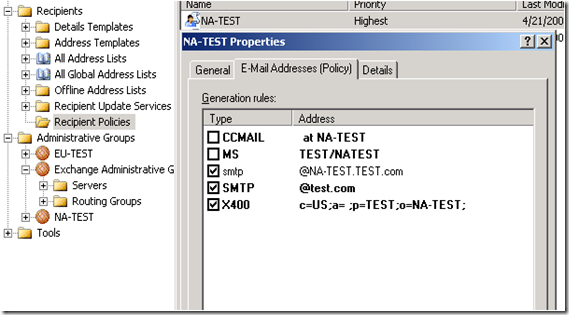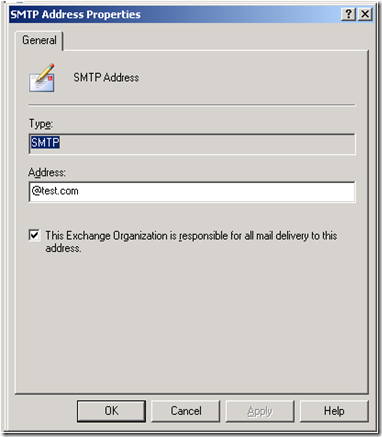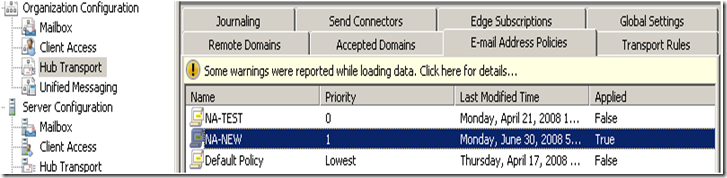Part 8 - I used to do it this way… Now how do I do it? Administering Exchange 2003 vs. Exchange 2007
To return to part 1 click here
Setting Recipient Policies in Exchange 2003
In Exchange 2003, the recipient policy object defined the proxy addresses that are stamped onto the recipient objects as you can see below:
It also set the domains for which e-mail is accepted into the organization for an authoritative domain. That is what the check box is saying: “We not only accept this domain, but we are also authoritative for this domain.”
Doing the same thing in Exchange 2007
In Exchange 2007, recipient policies are separated into e-mail address policies and accepted domains. They are completely separate settings in Exchange 2007; however, any accepted domains will be available to the e-mail address policy. In addition, there are three new concepts regarding the types of accepted domains that you can have in Exchange 2007:
- Authoritative Domain - E-mail is delivered to a recipient in this Exchange organization. This type of accepted domain replaces the Exchange 2003 check box: “This Exchange organization is responsible for all mail delivery to this address”.
- Internal Relay Domain - E-mail is relayed to an e-mail server in another Active Directory forest in the organization. This type of accepted domain is the equivalent of clearing the “This Exchange organization is responsible for all mail delivery to this address” check box in Exchange 2003 and also configuring a Simple Mail Transfer Protocol (SMTP) connector with the Relay to these address spaces setting.
- External Relay Domain - E-mail is relayed to an e-mail server outside the organization by the Edge Transport server. There isn't an Exchange 2003 equivalent for the external relay domain.
Policies from Exchange 2003 that you want to update in Exchange 2007 will need to upgraded using the cmdlet Set-EmailAddressPolicy with –ForceUpgrade. Until then you will see the warning below.
Now do you need to do this as soon as you have Exchange in your environment? No, you will only need to upgrade these if they need to be modified.
Once these are upgraded you can modify these via the Exchange Management Shell (EMS) using the cmdlet Set-EmailAddressPolicy. After modified you can use the cmdlet Update-EmailAddressPolicy to apply the policy to all recipients.
To create accepted domains use the cmdlet New-AcceptedDomain with –DomainType parameter. The domain type options are Authoritative, Internal Relay, or External Relay.
Next: Part 9 – Administrative Tasks: Address Lists and Diagnostic Logging
Comments
Anonymous
January 01, 2003
IT Worker Let Spammers Into Ex-employer's Servers Considerations for virtualizing Exchange 2007 mailboxAnonymous
January 01, 2003
To return to part 1 click here Setting Connector Limits in Exchange 2007 Below are the 5 different types