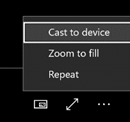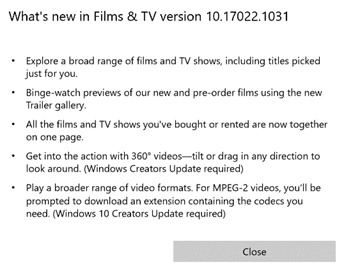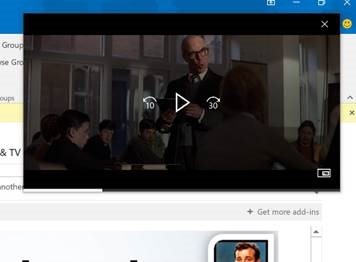Tip o' the Week 377 – Windows 10 Films & TV
The Films & TV app got a nice refresh to coincide with the Creators Update, recently – so if you haven’t played around with it much, then it’s maybe worth another look. Films & TV can show off your local video files, or let you explore stuff to rent or buy as well as access previously bought video content. In an ideal world, it would be nice to allow apps to be able to retrieve content from any source, similar to how devices like Sonos can support multiple music sources (Spotify, Groove, Amazon etc) . Sadly, for now at least, you can only see content that you bought through the Films & TV (previously Xbox Video) store.
Assuming Miracast works, that is. Russian Roulette would give you better odds than with some supposedly Miracast supporting gear, but let’s move on… The new “Explore” section in F&TV lets you see film trailers and recommended movies & TV series, as well as some highlighted 360° videos from sources like GoPro. Check out the Indy cars driving across the Golden Gate Bridge – Monaco it ain’t but it’s still quite impressive.
When playing back ordinary video, you could choose to play it back as 360° video instead – a relatively freaky experience that’s presumably included because you might happen upon 360° video encoded as regular MP4 or whatever, and want to experience that as intended. Still. |