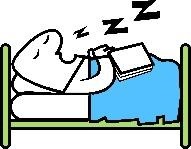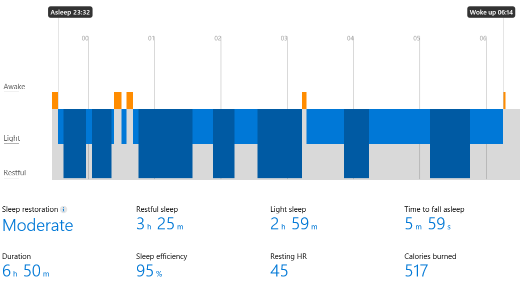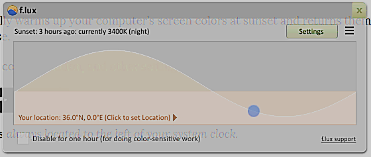Tip o' the Week 327 – To sleep, perchance to dream
The Windows Insider program is delivering various new builds to improve battery life for Windows 10 PCs & tablets that use “modern standby” (the mode previously known as “connected standby”) that lets them stay on the network and update certain data feeds whilst ostensibly being in sleep mode. Surface 4 and Book machines have had a few issues with sleep, but recent firmware updates should sort that out. As for the organic machine, there’s plenty of advice on getting better sleep. Problem page gurus warn against drinking coffee or caffeinated tea after lunch, recommend eschewing alcohol & talk about avoiding “screen time” up to 2 hours before bed in order to fall asleep more easily and get a better quality of sleep while you’re there. The Microsoft Band 2 does a good job of tracking its wearer’s sleep, either through detecting that you’re in the land of nod, or by the user initiating the sleep mode. The auto-detect function is there for times when you’re too tired/drunk/forgetful to remember to tap the sleep tile on the Band before dropping off, but there are other
The advice on reducing screen time before bed is partly because reading email or other things that stimulate your mind won’t let you doze off easily, but also because the device you’re using to do the reading might be fooling your brain into thinking it’s still daylight. The LCD/LED screens used by lots of devices – PCs, tablets, phones etc – have a bright, blue/white light that apparently stimulates the noggin in ways you don’t want as you’re about to drop off. Agony Aunts say, don’t use that technology in your bedroom at all, but there could be a better way, if you’re a habitual browser dans le lit. 4 years ago, ToW talked about the “colour of time”, and the same tool/advice is still very useful today – F.Lux is an app that runs on Windows PCs (and versions are available for Macs, iOS, Android & Linux).
Install it on your tablet, turn up the wick on its dim settings, and use it happily in the sack without fear of staying awake all night worrying. Unless, of course, you’ve got something to worry about . |
Comments
- Anonymous
August 01, 2016
Good Job EwanD. Sleep is not a miner thing as it plays a vital role in our life. Sleep is a great miracle that we experience in our life, every single day. Sleep is not simply a resting function for all systems of the body going into a passive state because the body enters into a renewal active process during sleep. Organic matress are best choice for a healthy sleep.