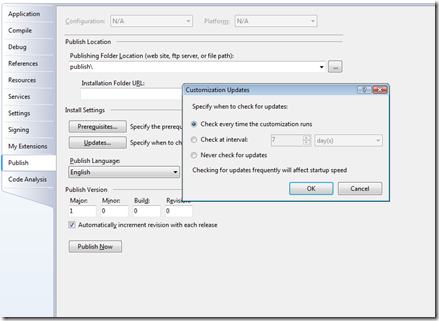How to get VSTO ClickOnce add-ins to "Update Now"
Kristopher Makey, an engineer on my team, blogs about how to add an "Update Now" button to get a VSTO add-in to force an update. Update: He has a second article which is more complete here. Unfortunately it's a bit of a hack for now, but if you really need to add this functionality (a button the user can use while the app is running to force an update) at least this should get you unblocked.
You can also set the add-in to check for updates every time it is launched by using the Updates.. button in the Publish tab of the project properties. In the Customization Updates window you can set to check every time the customization runs.
We didn't pick "check every time the customization runs" as the default in VSTO because we were concerned about performance of Office application startup. Imagine that you are running Outlook and you have 10 add-ins and they are all checking on startup for updates--going out to web sites, etc. This could be bad news every time Office starts up. So our default is to check every week for updates. If you are in a pretty locked down environment and you know how many add-ins are out there, it might be appropriate to choose "check every time". Also, for document level customizations in Excel and Word it isn't as big a deal to pick "every time" as it is for application level add-ins.
Comments
- Anonymous
April 15, 2008
PingBack from http://microsoftnews.askpcdoc.com/?p=2665