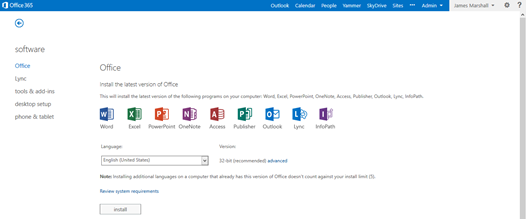How do I get Student Advantage in Office 365 Education? (Part 2)
In our last post, we looked at how an institution can associate Student Advantage licences with an existing Office 365 Education tenant. Today, we'll answer the question “how do I get Student Advantage in Office 365 Education?” from a student perspective.
Once an institution has allocated the Office 365 ProPlus licences that underpin the Student Advantage benefit students will not necessarily see anything different in their experience of Office 365. So, in the spirit of sharing, here are a couple of ideas for how to spread the word:
- Send an email to all students informing them of the new software available to them.
- Promote a link to the software through your student portal.
- Put posters up around school / campus advertising the new software.
- Use social media to communicate the new benefit.
The direct link, if you want to include it in communication, is: https://portal.microsoftonline.com/OLS/MySoftware.aspx but without the direct link, here’s what you need to know…
Students will need to sign into Office 365 with their credentials in the usual way, such as through your SSO portal, directly into OWA, etc. Once there, click on the little sprocket in the top right-hand corner, and select Office 365 settings from the menu.
 This will take you to your main settings page, where you can see all sorts of interesting things, but in the context of Student Advantage and Office 365 ProPlus we’re only interested in the software link.
This will take you to your main settings page, where you can see all sorts of interesting things, but in the context of Student Advantage and Office 365 ProPlus we’re only interested in the software link.
Clicking the software link will take you to the page, below, where you can access your Office 365 ProPlus software!
Simply select the appropriate language, and whether you want the 32-bit or 64-bit (click advanced to unlock that option) and then click install. Your Office 365 ProPlus experience will then begin.
If you’re running Mac OS X then this screen may look a little different to let you download Office for Mac 2011.
Office Mobile for iOS and Android
One of the additional benefits of Student Advantage is that Office 365 ProPlus enables the use of Office Mobile for iOS for iPhones and Office Mobile for Android for Android phones. I wrote about this a little while ago, with links to the various stores (iTunes and Google Play).
The apps themselves are free, but require an active subscription to use. Download the app to your device, and sign in with your Office 365 credentials to get started.
Comments
- Anonymous
December 27, 2013
Pingback from How do I get Student Advantage in Office 365 Education? (Part 2) - Microsoft Education in the Cloud - Site Home - TechNet Blogs - Anonymous
December 28, 2013
Pingback from How do I get Student Advantage in Office 365 Education? (Part 2) | UC3 - Anonymous
March 25, 2014
In our last post , we looked at how an institution can associate Student Advantage licences with an existing - Anonymous
March 28, 2014
Great news! We just publically announced today at Educause that Office 365 ProPlus will be offered to - Anonymous
April 10, 2014
Competition for today’s best jobs is tough, and we can only assume it will be even tougher in the