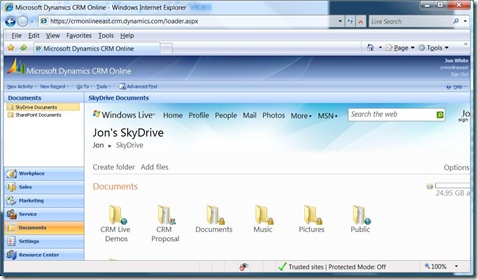Integration of Document Management Services with Dynamics CRM Online
Adding documentation management services to Dynamics CRM Online is fairly simple customization that can really enhance your CRM Online application. By modifying the site map, you can add links and references to other web applications. The user can use these web applications without the experience of having to change to another application.
Notice the additional nav bar titled Documents and the sub links as well.
In order to add this, you need to export the site map settings, modify, and then import it back in. The SDK defines the file format - msdn.microsoft.com/en-us/library/cc150883.aspx
You'll be adding an Area to the site map. In the xml reference, you need to insert the appropriate url links where indicated. The sub area element is where you store the link to the document management service. You can also specify if the modification is ok with to use with the Outlook Client as well.
<Area Id="Document_Area" Icon="url link">
<Titles>
<Title LCID="1033" Title="Documents"/>
</Titles>
<Descriptions>
<Description LCID="1033" Description="SkyDrive Documents"/>
<Description LCID="1031" Description="SharePoint Documents"/>
</Descriptions>
<Group Id="Document_Group">
<SubArea Id="Document_SubArea1" Url="Document Management Service Url link" AvailableOffline="false" Icon="url link" Client="All" >
<Titles>
<Title LCID="1033" Title="SkyDrive Documents"/>
</Titles>
</SubArea>
<SubArea Id="Document_SubArea2" Url="Document Management Service Url link" AvailableOffline="false" Icon="url link" Client="All">
<Titles>
<Title LCID="1033" Title="SharePoint Documents"/>
</Titles>
</SubArea>
</Group>
</Area>
You can also check out a video showing the document integration at
<www.democrmonline.com/DocumentManagement/>
-cheers
JonW
Comments
- Anonymous
March 08, 2009
I had some problems with the descriptions element in the provided code when run on Microsoft Dymamics CRM Online. I provided a working modification of your code at: http://www.gilham.org/Blog/Lists/Posts/Post.aspx?ID=489 Thanks for the help and the nifty solution. John G.