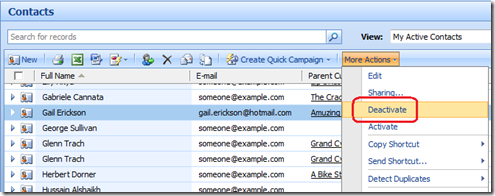Don’t Delete. Deactivate.
What should you do when a contact at one of your Accounts leaves that company? All too often, users wind up deleting the contact, or changing the company name to which that contact is associated. Both of these will cause data integrity issues.
Dynamics CRM provides a simple method to deactivate a contact (or account for that matter). This preserves your activity history with that contact.
A contact has a parent-child relationship to the activities (tasks, phone calls, appointments) that are linked to the contact. When you delete the contact, all of those activities are deleted along with the contact. This may destroy important historical record tracking that you want to preserve.
You also need to decide what to do if a contact changes companies. In CRM, if you change the company to which a contact is associated, the history associated to the Contact goes with it. If Sally Smith leaves her position at Acme Corp to go work for Contoso Inc, completed activities that once rolled up under Acme (in the “Related Regarding” view) will now appear under Contoso. That may be okay if your business is more individual-centric, but if it is most important to track information about the company, you will want to manage your process around changing company/contact associations. In this case, you would deactivate the contact, and create a new contact record for the new company. You could create a Contact:Contact relationship on your form to link to the original, deactivated record to retrieve historical information.
As I blogged about in February, you can easily update your Security Roles to remove the Delete privilege for specific record types like Contacts.
Comments
Anonymous
April 20, 2009
PingBack from http://www.codedstyle.com/don%e2%80%99t-delete-deactivate-2/Anonymous
April 20, 2009
What should you do when a contact at one of your Accounts leaves that company?  All too often, usersAnonymous
January 21, 2011
When I deactivate an account, the associated contact remains active giving me a ridiculous amount of active contacts that I never need contact with. Is there a way to have contacts associated with an account deactivate when the account is deactivated?Anonymous
October 27, 2011
We've just done a clean up exercise & realise that we need to deactivate a large number of contacts. Is it possible to automate the deactivation process or do we need to open each one individually & deactivate it?Anonymous
June 19, 2012
We've just done a clean up exercise & realise that we need to deactivate a large number of contacts. Is it possible to automate the deactivation process or do we need to open each one individually & deactivate it?Anonymous
June 19, 2012
Hi , Is it possible to automate the deactivation process or do we need to open each one individually & deactivate it?Anonymous
October 31, 2012
Dear Mr. Williamson, I have a question.... I noticed that a contact was in the wrong account... so instead of deleting it I deactivated the contact.... BUT the contact isn't in the CRM anymore... what happend? Is there any way to recover the contact with all it's history and activities and notes? I hope you might have an answer for me! :)