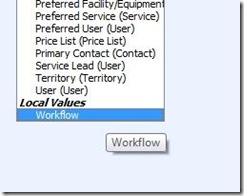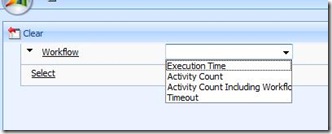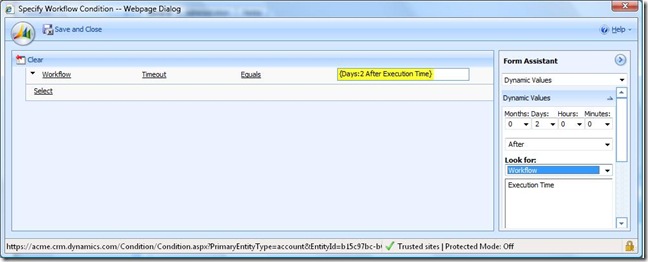Automatic Events in Workflow
Microsoft Dynamics CRM Online Workflow will allow you to trigger events automatically using Workflow Local Values.
Next look at the values
Some interesting attributes.
You can look at Activity Counts for the related entity, Execution time of the workflow, and
use a timeout count.
In the workflow, create a wait condition that waits on the execution start time + some time period to expire.
Next, after the condition add your action. In my workflow, I send an email. Using the Workflow Local Values you can create automatic events based on time elapsing.
cheers
-jonw
Comments
- Anonymous
August 10, 2011
Hey Thank Jon! Are you aware of any Wait Condition restrictions? I am currently building a process and after 4 wait conditions, it is preventing me from adding more steps. Please share your thoughts when able. 818.793.7998 J