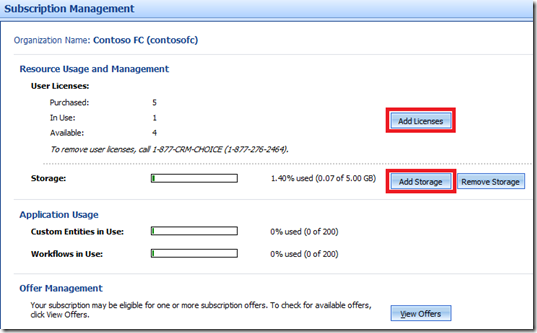Adding Additional Users and/or Storage to your subscription
For customers wanting to add users and/or storage to their CRM Online subscription, here is the process to do so.
NOTE: This process can only be initiated by the Billing Administrator of your subscription.
Navigate to the Subscription Management area:
Settings->Administration->Subscription Management
Click on “Add Licenses” or “Add Storage” and follow the wizard
Adding User Licenses:
Adding Storage:
Post purchase, the Subscription Management area would immediately reflect the additions to User Licenses and/or Storage