What data is mapped in Connector out-of-the-box?
In many cases, customers are using their Dynamics ERP and Dynamics CRM solutions with minimal customizations. For those customers, using Connector should be relatively straightforward. For these organizations, Connector provides a robust, pre-mapped solution that allows customers to get their Dynamics solution configured in the shortest amount of time.
The out-of-the-box entity maps vary slightly by Dynamics ERP. They are focused on mapping customers, inventory items and prices and sales documents. These are the typical entities required to support Salesfore Automation (SFA) initiatives.
Below is a graphic showing the out-of-the-box entity maps for each ERP. Keep in mind that any of these maps can then be customized to further support specific business needs.
Dynamics AX

Dynamics GP
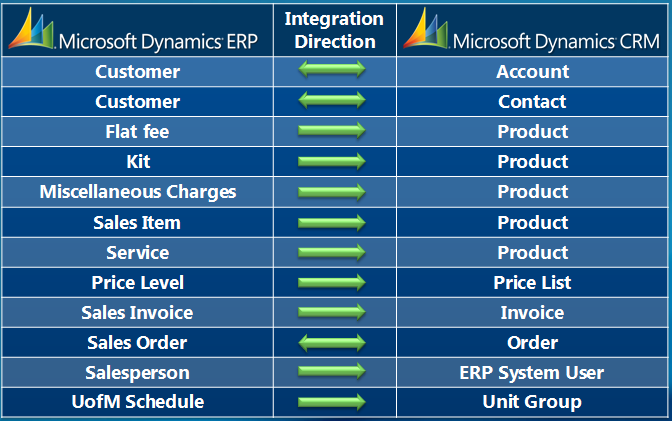
Dynamics NAV

These maps can be extended in numerous ways – from adding a single property on one of the pre-mapped entities, all the way through adding custom entities and maps. For more complex customizations, the Connector SDK may be required. Future posts will more fully cover those scenarios.
Comments
Anonymous
April 06, 2011
Thanks for this great support. I would like to download the connector in order to integrated CRM to Axapta. Please provide the link.Anonymous
April 06, 2011
Hi Sayeed To download the Connector, you should contact your Dynamics AX partner, who will have access to the link for download. Thanks for your interest.Anonymous
April 16, 2011
Hi , we r facing problems for MApping Custom lookup fields in CRM. Is this supported ?Anonymous
April 18, 2011
Yes, in general mapping custom fields from and to CRM is supported. HOwever, lookups can be tricky to get correct when mapping them - your best bet will be to contact support.Anonymous
May 16, 2011
Can CRM Order "write - in" products sync with GP SOP Order Inventory Items (assuming we have a Product ID to match up to Item Number?)Anonymous
May 16, 2011
The comment has been removedAnonymous
May 17, 2011
Please also see our blog post on logging and voting for suggestions for Connector. blogs.msdn.com/.../suggestionsAnonymous
July 25, 2011
I know it supports Nav 2009, but unfortuantely the client has only Nav5. Can Ax connector supports multiple companies or only one company? Can CRM integrated to 2 different ERP, Nav and AX at the same time, some accounts are Sync to Nav, the other Sync to AX? Thanks!Anonymous
September 05, 2011
how can i integrate GP YTD sales amount to CRM?Anonymous
September 05, 2011
@Balaji, depending on where this information is exposed via the GP web service, you'll most likely need to create a custom GP adapter that exposes this information using the Connector SDK.Anonymous
September 05, 2011
I have one more query regarding the YTD sales amount integration can you please clarify me? Whether I need to create a new function in GP webservice to YTD?be cause i want to show this YTD amount in CRM custom field which located in CRM Account Page.Anonymous
September 05, 2011
@Balaji - that would be a quesiton for the GP webservices support team I think.Anonymous
September 06, 2011
Thanks for your response thehetz. Whether this Connector will show GP custom fields automatically or i have to do some settings?Anonymous
September 06, 2011
@Balaji - I am bit unsure as to what you mean by "GP custom fields". The GP adapter for Connector uses GP web services for its communication with GP. It will only expose the fields that the GP web service exposes. If you are referring to Extender Tables - then no it will not expose those. Most likely you will need to create your own GP adapter to expose third party fields or third party dicionaries. If the fields you are interested in mapping are already exposed via the GP web service (such as user defined fields) these should already be exposed for mapping in Connecotr.Anonymous
January 08, 2013
I'm looking for some documentation or information on which fields are mapped between AX 2012 and CRM 2011 in the included templates. The latest white paper (release Oct. 2012) "Connector for Microsoft Dynamics Configuration Guide for Microsoft Dynamics® AX" describes which entities are mapped but that is not sufficient. Thanks for your time and help. ProgCRMKenAnonymous
August 12, 2013
Hi, Thanks for the Post. I am facing problem while mapping Pricelist and pricelistItem entity in connector from Ax 2012 to CRM 2011. the problem is I can able to create Pricelist (header record) but not able to create corresponding PricelistItem(child record).