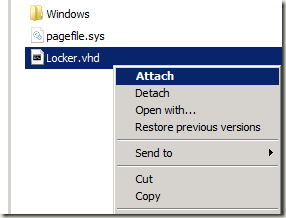Mounting .VHDs in Windows 7 Windows Server 2008 R2 with a simple mouse-click
One of the coolest features in Windows 7 (all my personal machines at work & home are now Win7 or WS2K8R2, BTW <g>) is the native ability to mount .VHD files (virtual hard drives). As you know if you are a loyal reader (PLUG: if you’re not, why not subscribe to our feed now? RSS2 | ATOM1 ), we use virtualization and .VHD files extensively here in support. Needless to say, this native .VHD ability proved a welcome boon. In my opinion though, it is just a wee bit too involved to get a .VHD mounted. You have to open Disk Management, click this, navigate to that, and so on… too many clicks. You could use diskpart.exe as well of course, but then you have to type out the command (GASP!). Wouldn’t it be great if you could just right-click a .VHD file and select MOUNT or DISMOUNT?
Well, it would appear I am not alone in my desire for this. I was going to start writing something to do it this past Sunday when I said to myself, “Self… this has been done! Bing yourself a solution.” A few Bings later and I found this excellent post from Ravikanth Chaganti, who not only describes how to do it, but provides downloadable files which, when installed, give your the right-clicky goodness of which I speak:
The REALLY cool thing for me (which is surprising – I don’t think this could get much cooler) is that this process works for me for local and network .VHD files, and encrypted ones as well (no surprise there of course). Consequentially I have been able to stop using TrueCrypt for my encrypted “locker” at home (scanned bills, etc., located on my Windows Home Server), in favor of a BitLocker-encypted .VHD which I just right-click to mount over UNC! As soon as I mount it I am prompted to unlock the drive, just like if I had plugged in a flash drive. This is Windows7 “out of the box”. Remember to enable the “Bitlocker Drive Encryption” feature of Windows Server 2008 R2 if you plan to try this there.
Real slick! Thanks to the Windows team and Ravikanth for this. <G>
Comments
Anonymous
June 25, 2009
Sounds like I'll be replacing TrueCrypt as well. I'm really looking forward to 2008 R2, and this seems like a really sweet feature. Thanks for posting the link to Ravikanth's post, answers some of the questions I was going to ask you, heh. <extremely off topic, semi tongue-in-cheek> Quoting: "A few Bings later (...)" Are you required now to refer to searching as "Bing-ing" or do your servers have an internal find and replace script for this (a la sed s/Google/Bing)? :PAnonymous
June 25, 2009
The comment has been removedAnonymous
July 11, 2009
Thanks for referring my work here. You may want to checkout my recent work -- VHD Shell Extensions -- at http://code.msdn.com/VHDShellExt. You can also read more about it at http://www.ravichaganti.com/blog/?page_id=612 Ravi