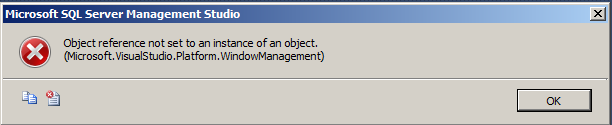Issues in installing SQL 2012 Shared features and connectivity through SSMS.
Recently I worked on an intersting scenario where the SQL Server 2012 shared features installation was failing with the following error:
TITLE: Microsoft SQL Server 2012 Service Pack 1 Setup
------------------------------
The following error has occurred:
Error 1304.Error writing to file: Microsoft.VisualStudio.CSharp.Services.Language.Features.QuickSearch.dll. Verify that you have access to that directory. Click 'Retry' to retry the failed action, or click 'Cancel' to cancel this action and continue setup. For help, click: https://go.microsoft.com/fwlink?LinkID=20476&ProdName=Microsoft%20SQL%20Server&EvtSrc=setup.rll&EvtID=50000&ProdVer=11.0.3000.0&EvtType=0xF45F6601%25401201%25401
“Retry” option gives series of the errors:
The following error has occurred:
Error 1304.Error writing to file: Microsoft.VisualStudio.Shell.dll. Verify that you have access to that directory. Click 'Retry' to retry the failed action, or click 'Cancel' to cancel this action and continue setup. For help, click: https://go.microsoft.com/fwlink?LinkID=20476&ProdName=Microsoft%20SQL%20Server&EvtSrc=setup.rll&EvtID=50000&ProdVer=11.0.3000.0&EvtType=0xF45F6601%25401201%25401
The following error has occurred:
Error writing to file: Microsoft.Ssdqs.Association.dll. Verify that you have access to that directory. Click 'Retry' to retry the failed action, or click 'Cancel' to cancel this action and continue setup. For help, click: https://go.microsoft.com/fwlink?LinkID=20476&ProdName=Microsoft%20SQL%20Server&EvtSrc=setup.rll&EvtID=50000&ProdVer=11.0.3000.0&EvtType=0xF45F6601%25401201%25401
The following error has occurred:
Error writing to file: Microsoft.SqlServer.TransactSql.dll. Verify that you have access to that directory. Click 'Retry' to retry the failed action, or click 'Cancel' to cancel this action and continue setup.
The following error has occurred:
The installer has encountered an unexpected error installing this package. This may indicate a problem with this package. The error code is 2337.
The following error has occurred:
Error writing to file: Microsoft.SqlServer.TransactSql.ScriptDom.dll. Verify that you have access to that directory. Click 'Retry' to retry the failed action, or click 'Cancel' to cancel this action and continue setup.
The following error has occurred:
Error writing to file: DTEParseMgd.dll. Verify that you have access to that directory. Click 'Retry' to retry the failed action, or click 'Cancel' to cancel this action and continue setup.
After reinstalling .NET Framework 4.0 we were able to successfully install SQL Server shared features. After the installation, connectivity from SQL 2012 SSMS to the SQL Database instance failed with an error:
Object reference not set to an instance of an object. (Microsoft.VisualStudio.Platform.WindowManagement)
No errors in the event viewer application/system logs. We tried connecting to the same database instance using SQL 2008 R2 version of management studio which throws the error:
Searched in registry editor for the GUID: {6D5140C1-7436-11CE-8034-00AA006009FA} and this GUID correspond to ieproxy.dll. Registered the ieproxy.dll using regsvr32 ieproxy.dll
After registering the ieproxy.dll, connectivity from both the versions of SSMS (2008 R2 and 2012) worked fine.
Comments
Anonymous
February 19, 2013
NICE INFO , THANKSAnonymous
February 25, 2013
Really useful post.. deserves 5 stars rating .Anonymous
February 26, 2013
Thanks Ahmed.Anonymous
August 04, 2014
The following worked for me regsvr32 "C:Program Files (x86)Internet Explorerieproxy.dll" for the below error: Object reference not set to an instance of an object. (Microsoft.VisualStudio.Platform.WindowManagement)Anonymous
August 24, 2014
Thanks Pinto, thanks for sharing the feedback.Anonymous
June 16, 2015
Nice post ! saved me a lot of time Donny!