Office 365 Reporting Web Service API developer queries related to response limit, permissions, reports!!
As you aware that the Office 365 Reporting web service enables developers to integrate information on email and spam, antivirus activity, compliance status, and Lync Online activities into their custom service reporting applications and web portals.
These are few frequent queries that I come across Office 365 Reporting Web Service API developers – so I thought to blog the same, which can be handy!!
[Question] Is there any limit on the number of row/responses we received with an individual query with Office 365 Reporting API?
[Answer] Yes, at this point - 2000 is the maximum number of rows that any report can return.
[Question] In order to access these Office 365 reports do I need to have any ‘special’ permission?
[Answer] Yes, to be able to see the reports, you need to have the right permissions in Office 365. If you aren't already able to see them, ask your org's administrator to add you to one of the administrator roles. I would suggest you start at the lowest-level administrator range, "Service Admin". You might also ask your administrator to create a separate administrator account that you can use just for exploring the reporting system.
[Question] Is it possible to see the reports from the Office 365 admin portal?
[Answer] Yes, it’s. The reports in the admin portal are available at: https://portal.microsoftonline.com/Reports/AllReports.aspx.
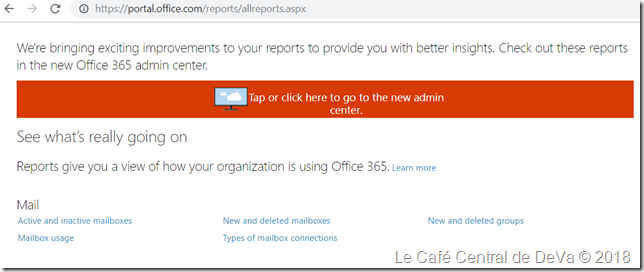
Hope this helps.