Which Microsoft virtualization solution to use for software testing
I have to admit the title is a bit misleading this time since - if you ask me - there is only one answer: Hyper-V! It is the first Microsoft virtualization product to support 64-bit guest operating systems, SMP for some guests (see Supported Guest Operating Systems for a full list) and with Enlightened I/O it is incredibly fast. The only problem - and also the real reason for writing this post - is that you can only get Hyper-V as part of Windows Server 2008 or as the new Hyper-V Server 2008. So what if that is not an option?
The simplest alternative is good old Virtual PC. It certainly gets the job done but I really appreciate the option of being able to use Remote Desktop with all my machines no matter if they are physical or virtual. While nothing is preventing me from connecting to a VM running in Virtual PC through Remote Desktop, Virtual PC itself is "just" a regular application. Or rather, it is not a service, meaning that you cannot logout as long as you still need that VM running.
Fortunately, there is still Virtual Server which - like any well-behaved server - runs as a service. That addresses what I dislike about Virtual PC but now I got a different problem. The standard management solution for Virtual Server is web-based which of course means that you need at least one IIS instance in order to configure Virtual Server and manage your VMs. This is - for the purpose of testing applications in VMs - an unnecessary resource penalty. Even worse, if your host OS is Windows Vista setting IIS up so the Virtual Server management website will actually work is quite painful. Good thing no one - not even the installer - is forcing us to install the Virtual Server Web Application as the feature is officially called. So let's not.
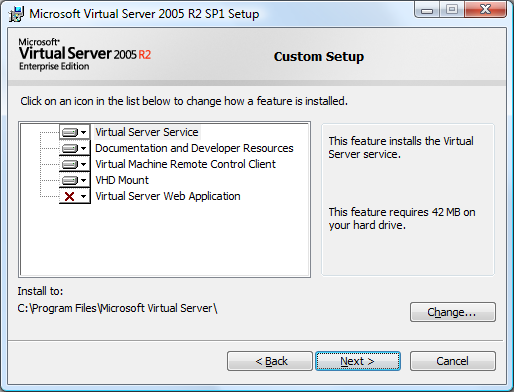
So if you install with these options, how do you actually use your Virtual Server? This is where a little unsupported freeware tool comes in. Since it's unsupported it's not suitable for production (then again, so is running Virtual Server on Vista anyway) but it's perfect for testing. It's called VMRCplus (the full name is Virtual Machine Remote Control Client Plus... but let's be honest, that's simply too long), available for download from the Microsoft Download Center and while it does not cover the full functionality of the web application it most certainly includes everything you typically need (just remember to use Run as administrator on Vista).
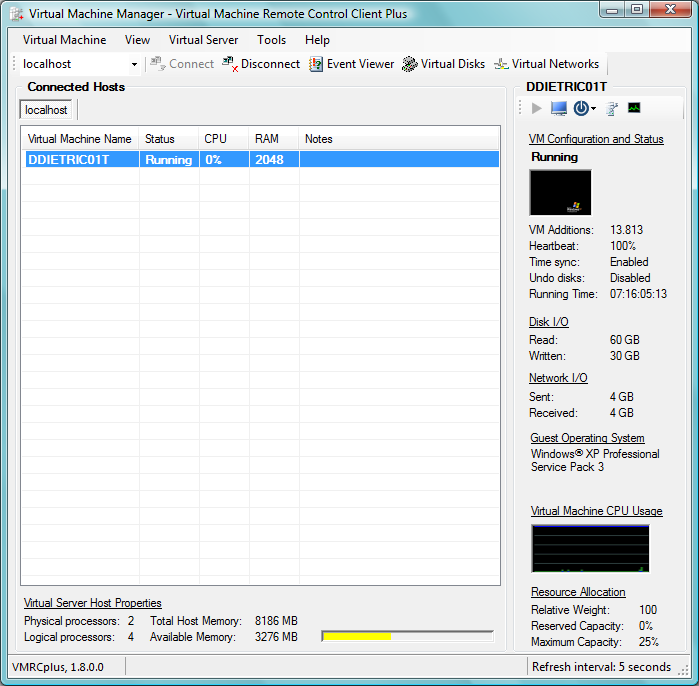
This posting is provided "AS IS" with no warranties, and confers no rights.
Comments
- Anonymous
September 30, 2008
PingBack from http://www.alvinashcraft.com/2008/09/30/dew-drop-september-30-2008-evening-edition/