Azure Logic App SAP Connector: troubleshooting 504 BadGateway "Request to SAP server timed out."
Today while testing upcoming functionality for the Azure Logic App SAP Connector I was feeding semi-random input to it and generated the following error which cause is not obvious at first hand:
"body": {
"error": {
"code": 504,
"source": "logic-apis-df.azure-apim.net",
"clientRequestId": "f45788bc-5193-4691-8911-5c18d95b995e",
"message": "BadGateway",
"innerError": {
"status": 504,
"message": "Request to SAP server timed out.",
"source": "sap-sumikum-logic-cp-df-scus.logic-ase-df.p.azurewebsites.net"
}
}
}
Going to the On-Premises Data Gateway and exporting the logs (see /en-us/power-bi/service-gateway-onprem-tshoot#tools-for-troubleshooting), I spotted the following error details in the latest log file (actual IP addresses have been masked):
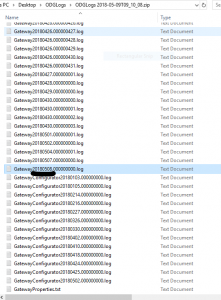
[From the files contained in the logs, GatewayYYYYMMDD.nnnnnnnn.log will contain the Logic App calls trace while GatewayConfigurator* contains local machine trace of your use of the configuration GUI application.]
TemplateMessage: Error processing XML for the LOB Operation
GatewayPipelineErrorCode=DM_GWPipeline_Gateway_XmlPropertyParseException --->
Inner exception chain: Microsoft.ServiceModel.Channels.Exception.ConnectionException > SAP.Middleware.Connector.RfcCommunicationException
Microsoft.ServiceModel.Channels.Exception.ConnectionException:
LOCATION CPIC (TCP/IP) on local host with Unicode
ERROR partner 'XXX.XXX.XXX.XXX:33323' not reached
TIME Wed May 09 09:06:46 2018
RELEASE 721
COMPONENT NI (network interface)
VERSION 40
RC -10
MODULE nixxi.cpp
LINE 3289
DETAIL NiPConnect2: XXX.XXX.XXX.XXX:33323
SYSTEM CALL connect
ERRNO 10060
ERRNO TEXT WSAETIMEDOUT: Connection timed out
COUNTER 2
---> SAP.Middleware.Connector.RfcCommunicationException:
LOCATION CPIC (TCP/IP) on local host with Unicode
ERROR partner 'XXX.XXX.XXX.XXX:33323' not reached
TIME Wed May 09 09:06:46 2018
RELEASE 721
COMPONENT NI (network interface)
VERSION 40
RC -10
MODULE nixxi.cpp
LINE 3289
DETAIL NiPConnect2: XXX.XXX.XXX.XXX:33323
SYSTEM CALL connect
ERRNO 10060
ERRNO TEXT WSAETIMEDOUT: Connection timed out
COUNTER 2
at SAP.Middleware.Connector.CpicConnection.ConnectAsClient(Dictionary`2 options, Boolean forRepository)
at SAP.Middleware.Connector.RfcConnection.ConnectAsClient(RfcDestination destination, Boolean forRepository)
at SAP.Middleware.Connector.RfcConnectionPool..ctor(RfcDestination destination, Boolean forRepositoryCalls)
at SAP.Middleware.Connector.RfcConnectionPool.GetPool(RfcDestination destination, Boolean forRepository, Boolean create)
at SAP.Middleware.Connector.RfcDestination.GetClient(Boolean forRepository)
at SAP.Middleware.Connector.RfcDestination.SetAttributeValues(RfcSystemAttributes attribs)
at SAP.Middleware.Connector.RfcDestination.get_SystemAttributes()
at Microsoft.Adapters.SAP.NCo.RfcClientConnection.Open()
at Microsoft.Adapters.SAP.SapConnection.OpenNCoConnection()
at Microsoft.Adapters.SAP.SapConnection.Open(TimeSpan timeout)
--- End of inner exception stack trace ---
So the timeout from Logic App reaching the back-end is not a gateway issue per say, it is the SAP system that isn't responding to the hail from SAP NCo's client. But why? While the RfcCommunicationException isn't specific, the hint is in the error string it provides:
partner 'XXX.XXX.XXX.XXX:33323' not reached
33323 was the wrong port number. The test SAP Application Server I was using is actually at 3332, not 33323.
In conclusion, when you see a BadGateway error, don't assume there is an issue with the gateway service. Review the detailed error message and if needed go inspect the OPDG logs. The error may be with the SAP connection configuration passed to the gateway.
Comments
- Anonymous
June 20, 2019
This blog has been moved off the MSDN platform. Find further content and update at https://www.linkedin.com/today/author/daviburgComments are locked as part of the blog migration, so please reach out to your customer support contact for assistance with Microsoft products and services.