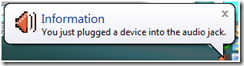Why does my computer need to tell me when I plug into the headphone jack?
And, why is the icon so ugly?
Comments
Anonymous
March 20, 2008
Do you have any 3rd party audio software installed, possibly some controller app that came bundled with the driver? I don't receive that toast if I plug/unplug my regular or USB headsets.Anonymous
March 20, 2008
I have what came with BootCampAnonymous
March 20, 2008
hmm...so are you running Windows on a MAC? (bootcamp)...Anonymous
March 20, 2008
Because sadly Realtek drivers implement this.Anonymous
March 20, 2008
Because sometimes you can plug it in and nothing happens.
- regular audio out keeps going
- no headphone sound
Anonymous
March 20, 2008
Consider upgrading from Vista to Windows XP. That should fix it. ;-) http://dotnet.org.za/codingsanity/archive/2007/12/14/review-windows-xp.aspxAnonymous
March 20, 2008
I just discovered how to get this out of the system tray last night! Open the config UI and in the right corner is an italic letter "i"--click on that to reveal a dialog that gets this utility out of the task bar.Anonymous
March 20, 2008
Cool, thatnks worked. Thanks for the tip!Anonymous
March 20, 2008
Even more annoying is that my Media Center PC (with Realtek audio) often pops up that message at 3:00 AM when nobody's around (I know this because it puts out an odd popping sound when it appears). I've disabled it and it still pops up this message -- Really annoying (not to mention a silly notification anyway)!