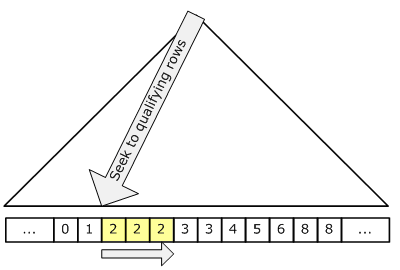Scans vs. Seeks
Scans and seeks are the iterators that SQL Server uses to read data from tables and indexes. These iterators are among the most fundamental ones that we support. They appear in nearly every query plan.
What is the difference between a scan and a seek?
A scan returns the entire table or index. A seek efficiently returns rows from one or more ranges of an index based on a predicate. For example, consider the following query:
select OrderDate from Orders where OrderKey = 2
Scan
With a scan, we read each row in the orders table, evaluate the predicate “where OrderKey = 2” and, if the predicate is true (i.e., if the row qualifies), return the row. In this case, we refer to the predicate as a “residual” predicate. To maximize performance, whenever possible we evaluate the residual predicate in the scan. However, if the predicate is too expensive, we may evaluate it in a separate filter iterator. The residual predicate appears in text showplan with the WHERE keyword or in XML showplan with the <Predicate> tag.
Here is the text showplan (slightly edited for brevity) for this query using a scan:
|--Table Scan(OBJECT:([ORDERS]), WHERE:([ORDERKEY]=(2)))
The following figure illustrates the scan:
Since a scan touches every row in the table whether or not it qualifies, the cost is proportional to the total number of rows in the table. Thus, a scan is an efficient strategy if the table is small or if most of the rows qualify for the predicate. However, if the table is large and if most of the rows do not qualify, we touch many more pages and rows and perform many more I/Os than is necessary.
Seek
Going back to the example, if we have an index on OrderKey, a seek may be a better plan. With a seek, we use the index to navigate directly to those rows that satisfy the predicate. In this case, we refer to the predicate as a “seek” predicate. In most cases, we do not need to re-evaluate the seek predicate as a residual predicate; the index ensures that the seek only returns rows that qualify. The seek predicate appears in the text showplan with the SEEK keyword or in XML showplan with the <SeekPredicates> tag.
Here is the text showplan for the same query using a seek:
|--Index Seek(OBJECT:([ORDERS].[OKEY_IDX]), SEEK:([ORDERKEY]=(2)) ORDERED FORWARD)
The following figure illustrates the seek:
Since a seek only touches rows that qualify and pages that contain these qualifying rows, the cost is proportional to the number of qualifying rows and pages rather than to the total number of rows in the table. Thus, a seek is generally a more efficient strategy if we have a highly selective seek predicate; that is, if we have a seek predicate that eliminates a large fraction of the table.
A note about showplan
In showplan, we distinguish between scans and seeks as well as between scans on heaps (an object with no index), clustered indexes, and non-clustered indexes. The following table shows all of the valid combinations:
|
Scan |
Seek |
Heap |
Table Scan |
|
Clustered Index |
Clustered Index Scan |
Clustered Index Seek |
Non-clustered Index |
Index Scan |
Index Seek |
To be continued …
There is much more to write about scans and seeks. In my next post, I will continue by discussing bookmark lookup and how bookmark lookup relates to scans and seeks.
Comments
Anonymous
January 19, 2007
Se si ha una colonna CHAR(n) o VARCHAR(n) dove nAnonymous
July 12, 2007
PingBack from http://scottlaw.knot.org/blog/?p=227Anonymous
September 23, 2008
Balancing CPU and I/O throughput is essential to achieve good overall performance and to maximize hardwareAnonymous
July 17, 2012
It would have been good to see some details such as based on cardinality what is threshold for the query analyzer to go for Index Scan rather than Seek. Regards, Ajay www.bhaved.comAnonymous
June 13, 2013
Scans vs. Seeks - Must read article ,Thanks for the post !!Anonymous
September 29, 2013
I was expecting difference between Index seek and scan with example in this post.To me this post is good but very basic.Anonymous
January 01, 2015
Aritacle is good, Thanks for the post.Anonymous
March 08, 2015
Visit link for more insight to DB Scan & Seek. Scan indicates reading the whole of the index/table looking for matches – the time this takes is proportional to the size of the index. Seek, on the other hand, indicates b-tree structure of the index to seek directly to matching records – time taken is only proportional to the number of matching records. technowide.net/.../move-scan-seek