Virtual Machines found stuck with status "Starting" in Hyper-V- / workaround
Recently I found some of my virtual machines stuck in a starting state. When I right click on the VMs that's stuck in the starting state, I only receive the following options: Connect...; Settings...; Rename... and Help. (screen shot below).

I was unable to force Shut down the VM or Stop the VM using the context menus. Even after stopping and restarting all three of the Hyper-V services,
- Hyper-V Image Management Service
- Hyper-V Networking Management Service
- Hyper-V Virtual Machine Management
the VMs are still in the stuck state and still will not stop or continue to start.
I rebooted the Hyper-V server host, and the VMs are stay in the stuck state. I took a look at the Tasks manager to see if I saw either of the services using an abnormal amount of memory or anything out of the ordinary. Nothing really stood out as being strange. But I did notice a series of services running with the name of "vmwp.exe" with the description of Virtual Machine Worker Process. About as many as I had VMs configured on the Hyper-V host. I noticed that most of the processes was consuming around 4,000k to 5,000k of Memory (Private Working Set) or more. But 6 of these processes was only using just about 500k or 600k of memory. This was the exact amount of VMs I had stuck in the starting state.
So I decided to kill one of the processes that was around 500k, and as soon as I did, one of the VMs in the starting state kicked off like it was starting for the first time showing the starting percentage indicator then the VM started and status changed to Running. I didn't get a snap shot of the processes running with low memory for a VM that was stuck in the starting state, but I have posted a snap shot of what I'm referring to below.
Weird! This is how I resolved this issue I had. So hopefully this will help someone else, if anyone else if having this issue, and if so hopefully we'll find the right solution.
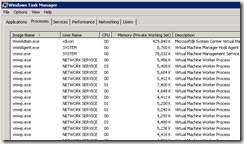
Click the Image above to enlarge view.
Technorati Tags: Virtual Machine,starting state,workaround,Hyper-V,Virtualization,Virtual
Comments
Anonymous
January 01, 2003
Great post. This helped me out.Anonymous
August 25, 2010
I came in to the lab today to find two hosts with a dozen VMs in the same state - this post saved my morning!Anonymous
October 03, 2011
I've had this happen about 1/2 dozen times....for production VMs. Has there been a hotfix or patch to resolve this Hyper-V bug????Anonymous
February 17, 2012
Thanks so much! This fixed our issue perfectly.Anonymous
May 13, 2013
Cool thanks man, this helped me with an issue I had.Anonymous
September 16, 2013
Superb Post...............Issue resolved with in a minute...Perfect :)Anonymous
August 12, 2014
Thanks for this post, this helped.Anonymous
August 13, 2014
Thank you ! You saved my day !