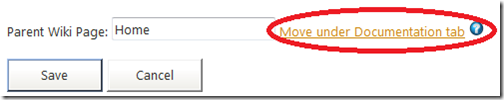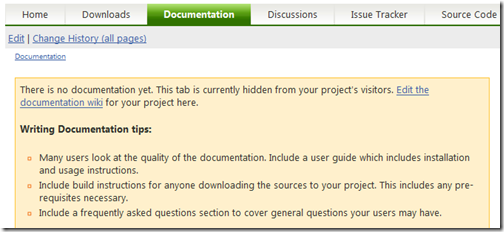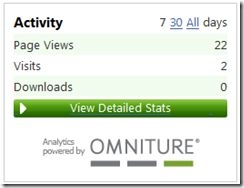Introducing the Documentation tab for CodePlex projects
Yesterday, we deployed the latest version of the CodePlex software.
We’re excited to introduce our latest feature, the Documentation tab. CodePlex users now have a consistent place across projects to find documentation, while project owners are encouraged to write documentation, either by themselves or with the help of an Editor.
Why a Documentation Tab?
We introduced the documentation tab for the following reasons:
- Consistency across Projects – The #1 feature request from the most dissatisfied users is the need for a consistent place to find documentation across projects.
- Encourage writing of documentation - I believe that providing a documentation tab will encourage project owners to write documentation, especially with the help of the Editor role.
What if I already have documentation on my wiki?
If you already had a wiki page titled “Documentation”, we’ve migrated this for you under the Documentation tab.
You can migrate other wiki pages to the Documentation tab by editing the page and clicking on the “move to documentation” link, once you have made your Documentation tab publicly visible (see more on that below). We will move any child pages and any attachments.
How to show System Requirements?
The documentation page now has a section to display System Requirements on the right-hand side.
Why do only some of the projects show a Documentation tab?
We felt it was important to clearly indicate whether a project is providing documentation under this tab. In the event that the project owner isn’t using this tab, we decided to hide the tab from the public. We want to avoid users visiting the documentation tab only to find no content.
What does the Documentation tab look like by default to project owners?
To encourage documentation writing, we indicate to the project owner that the Documentation tab is current hidden and provide suggestions on what should be included in this section.
What happened to the Stats tab?
Our most popular monitor size is 1024x768. At this resolution, we’ve run out of space for tabs. After spending lots of time on future designs and doing lots of analysis on clickthroughs on many of our projects, we decided to associated the stats page with the stats we report on the homepage.
Where can I see an example?
You can visit my pet project Stick Figure Karate Fighter, where I created the documentation tab on stage during last night’s Southwest Fox keynote.
Comments
Anonymous
October 19, 2009
Aw man, this is massively awesome! I don't know how many projects I've downloaded, just to read the doco. Having a Documentation tab will really help. Rock on!Anonymous
October 22, 2009
Kudos - this is a welcome addition. Thanks for the comprehensive overview.Anonymous
November 24, 2009
The 'Advanced Search' across all projects should provide some filters for 'documentation', 'documentation downloads', 'documentation - slides', 'documentation - slides - Format (such as PDF, JPEG, VISO, etc). The best 'advanced search' design I have seen (in the real world) is at newegg.com. They use a boxes under categories approach. The CodePlex corollary would categories Technology, Documentation, Software, etc. Documentation would have 'Type' and 'Format' sub-categories such as [type] slides, diagrams (editable like visio), images (like JPeg), video. [Format - Video] MPeg4, WMV, DIVx, etc